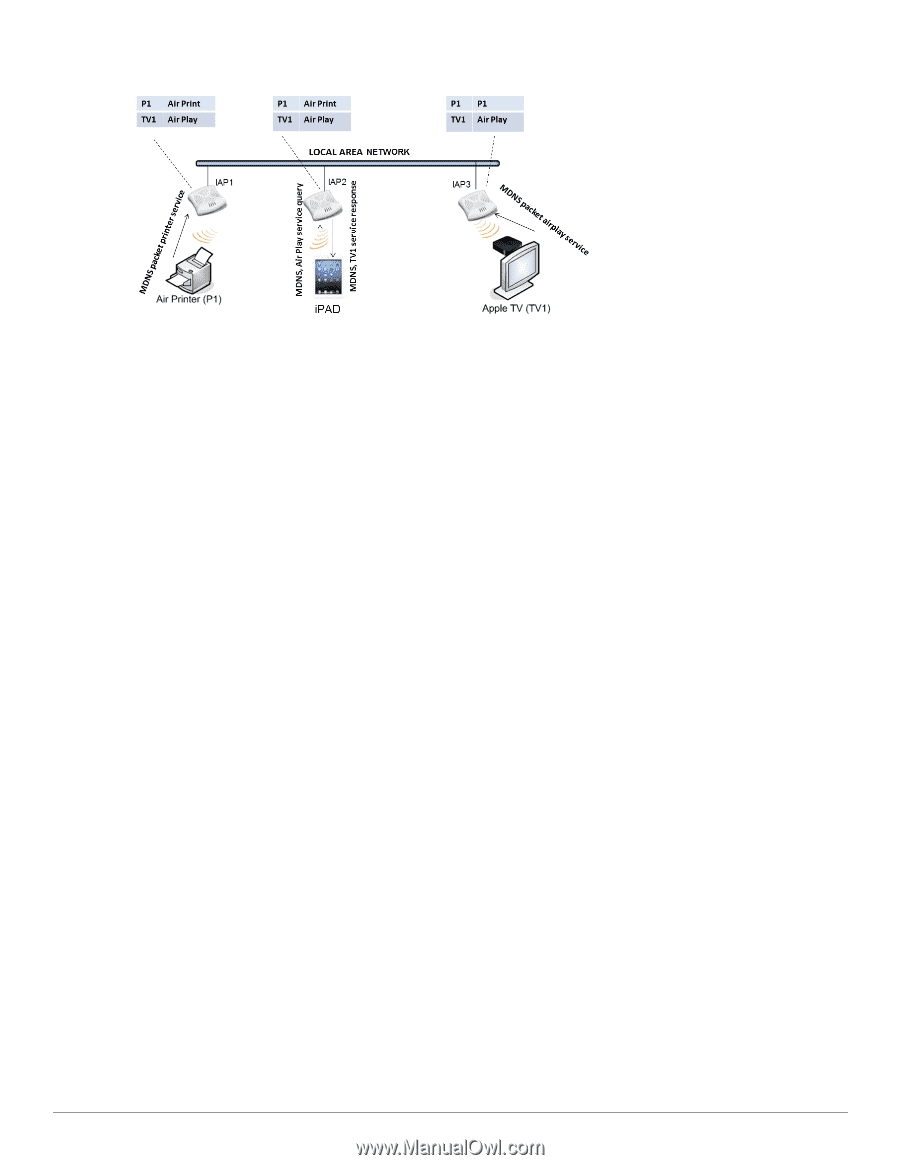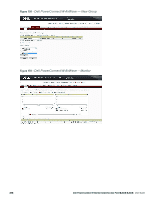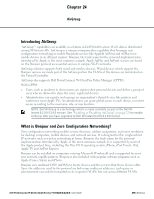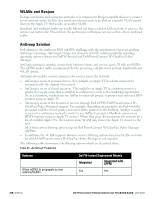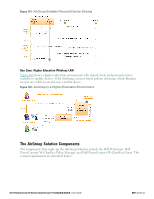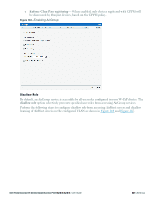Dell PowerConnect W-IAP92 Dell Instant 6.2.0.0-3.2.0.0 User Guide - Page 218
How Does AirGroup Work?, W-IAP2 andW-IAP3. Similarly
 |
View all Dell PowerConnect W-IAP92 manuals
Add to My Manuals
Save this manual to your list of manuals |
Page 218 highlights
Figure 160- AirGroup Architecture As seen in the image above, the W-IAP1 discovers Air Printer (P1) and W-IAP3 discovers Apple TV (TV1). W-IAP1 advertises information about its connected P1 device to the other W-IAPs i.e W-IAP2 andW-IAP3. Similarly, W-IAP3 advertises TV1 device to W-IAP1 and W-IAP2. This type of distributed architecture allows any W-IAPs to respond to its connected devices locally. In this example, the iPad connected to W-IAP2 obtains direct response from the same W-IAP about the other Bonjour-enabled services in the network. How Does AirGroup Work? AirGroup functionality is described in the steps below. This flow occurs when an Dell WLAN is powered by an Dell W-Instant and Dell PowerConnect W-ClearPass Policy Manager. A device can be registered by an administrator or a guest user. 1. The AirGroup administrator gives an end user the AirGroup operator role which authorizes the user to register the users device-such as an Apple TV on the Dell PowerConnect W-ClearPass Policy Manager platform. 2. Dell W-Instant maintains state information for all mDNS services. Dell W-Instant queries Dell PowerConnect W-ClearPass Policy Manager to map each device's access privileges to available services. 3. Dell W-Instant responds back to the query made by a device based on contextual data - user role, username, and location. 218 | AirGroup Dell PowerConnect W-Series Instant Access Point 6.2.0.0-3.2.0.0 | User Guide