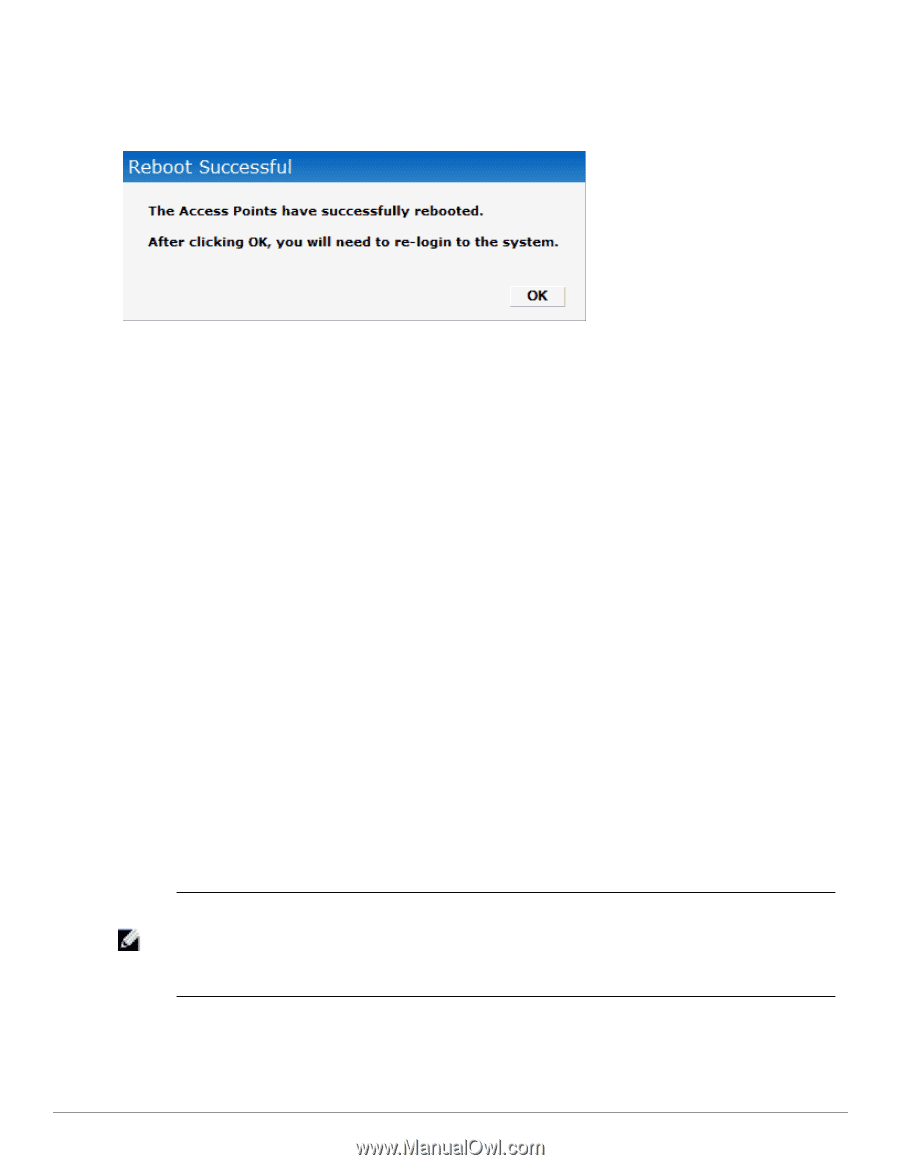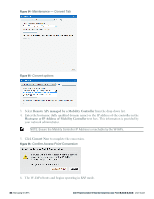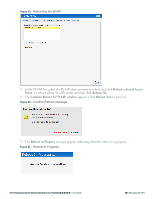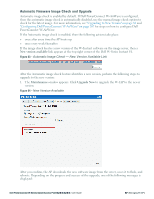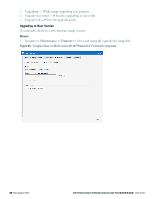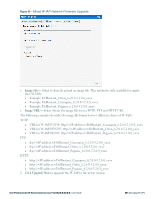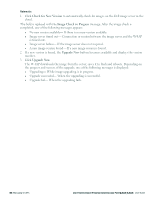Dell PowerConnect W-IAP92 Dell Instant 6.2.0.0-3.2.0.0 User Guide - Page 86
Firmware Image Server in Cloud Network, Upgrade Using Dell PowerConnect W-AirWave and Image Server
 |
View all Dell PowerConnect W-IAP92 manuals
Add to My Manuals
Save this manual to your list of manuals |
Page 86 highlights
6. The Reboot Successful message appears once the process is complete. If the system fails to boot, then the Unable to contact Access Points after reboot was initiated message appears. Figure 62 - Reboot Successful 7. Click OK to close the window and re-login to the system. Firmware Image Server in Cloud Network The image check feature allows the W-IAP to discover new software image versions on a cloudbased image server hosted by Dell Networks. The location of the image server is fixed and cannot be changed by the user. Dell takes care of managing the image server, and ensures that the image server is loaded with latest versions of W-Instant software for its products. Upgrade Using Dell PowerConnect W-AirWave and Image Server Dell W-Instant supports mixed AP-class instant deployment with all APs as part of the same Virtual Controller cluster. Image Management Using Cloud Server If the multi-class W-IAP network is not managed by Dell PowerConnect W-AirWave, image upgrades can be done through the cloud-based image check feature. When new W-IAPs joining the network need to synchronize its software with that of the Virtual Controller, and the new WIAP is of a different class, the image file for the new W-IAP is provided by the cloud server. Image Management Using Dell PowerConnect W-AirWave If the multi-class W-IAP network is managed by Dell PowerConnect W-AirWave, image upgrades can only be done through the Dell PowerConnect W-AirWave UI. Users must upload W-IAP images for both classes on the AMP server. When new W-IAPs joining the network need to synchronize its software with that of the Virtual Controller, and the new W-IAP is of a different class, the image file for the new W-IAP is provided by Dell PowerConnect W-AirWave. If the AMP does not have the proper image file, the new AP is not be able to join the network. NOTE: The Virtual Controller in W-Instant AP communicates with the Dell PowerConnect WAirWave server or Image server, depending on the user's configuration. If Dell PowerConnect W-AirWave is not configured on the W-IAP, then the image is requested from the Image server. See "Configuring Dell PowerConnect W-AirWave" on page 207 for steps on how to configure Dell PowerConnect W-AirWave. 86 | Managing W-IAPs Dell PowerConnect W-Series Instant Access Point 6.2.0.0-3.2.0.0 | User Guide