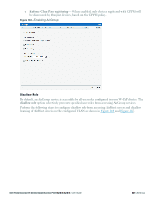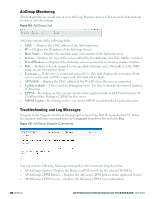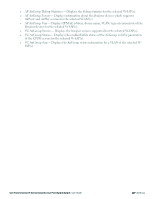Dell PowerConnect W-IAP92 Dell Instant 6.2.0.0-3.2.0.0 User Guide - Page 225
Con CPPM to Enforce Registration, Change of Authorization (CoA)
 |
View all Dell PowerConnect W-IAP92 manuals
Add to My Manuals
Save this manual to your list of manuals |
Page 225 highlights
Configure CPPM to Enforce Registration When enabled, only devices registered with CPPM will be discovered by Bonjour devices, based on the CPPM policy. Change of Authorization (CoA) CoA only server is Dell PowerConnect W-ClearPass Guest server which allows guest users to register their devices. To configure the CoA only server follow the steps below: 1. Navigate to the PEF link at the top right corner of the Dell W-Series Instant UI and click New. NOTE: Ensure to configure CPPM server and the AirGroup W-IAP with the same AirGroup RFC-3576 UDP port. By default the AirGroup CoA port is 5999 on W-IAP as well as the CPPM server. For more information on how to configure the CPPM server refer to "Enabling Support for Dynamic Notifications" on page 1. 2. Select CoA only and update the following fields to enable change of authorization. Figure 168- Change of Authorization n Name- Enter the name of the new external RADIUS server. The maximum length is 32 characters. n IP address- Specify the IP address of the external RADIUS server n Air Group CoA port- Indicates that the AirGroup CoA is sent on a different port than the standard CoA port. The default value is 5999. n Shared key- Enter a shared key for communicating with the external RADIUS server. 3. Click OK to apply the changes. NOTE: Alternatively, you can also create a CoA only server in the Air Group window of the Dell W-Series Instant UI. Navigate to Settings > Show advanced options > AirGroup > Clear Pass Settings > CoA server > and select New. After configuration is complete, this particular server will appear in the CoA server option. To view this server go to Settings > AirGroup > ClearPass Settings > CoA server. Dell PowerConnect W-Series Instant Access Point 6.2.0.0-3.2.0.0 | User Guide 225 | AirGroup