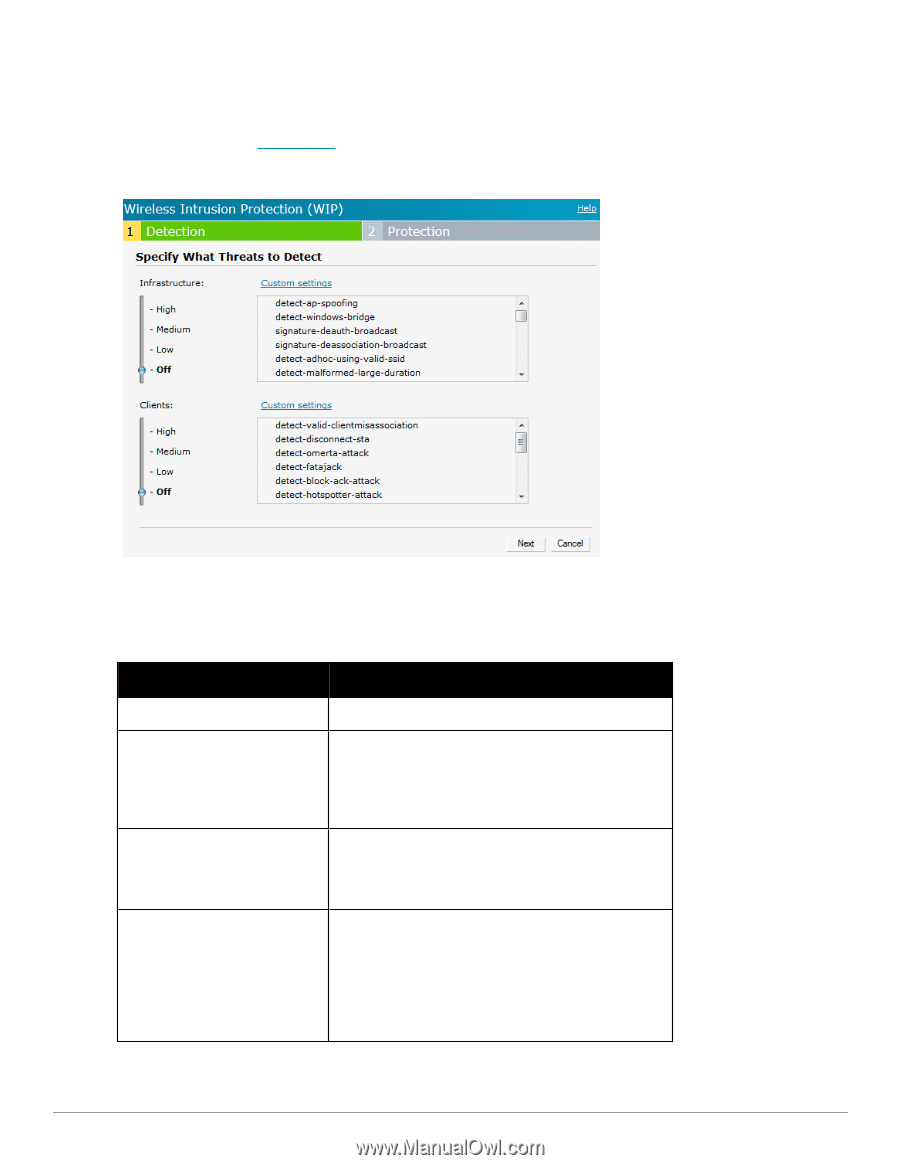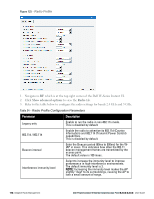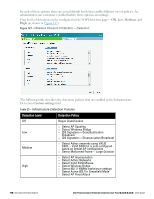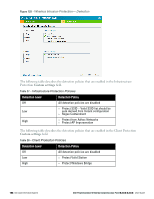Dell PowerConnect W-IAP92 Dell Instant 6.2.0.0-3.2.0.0 User Guide - Page 178
Medium, Custom settings, Detection Level, Detection Policy
 |
View all Dell PowerConnect W-IAP92 manuals
Add to My Manuals
Save this manual to your list of manuals |
Page 178 highlights
In each of these options there are several default levels that enable different sets of policies. An administrator can customize (enable/disable) these options accordingly. Four levels of detection can be configured in the WIP Detection page- Off, Low, Medium, and High (as shown in Figure 127). Figure 127 - Wireless Intrusion Protection- Detection The following table describes the detection policies that are enabled in the Infrastructure Detection Custom settings field. Table 25 - Infrastructure Detection Policies Detection Level Off Detection Policy Rogue Classification Low Medium High l Detect AP Spoofing l Detect Windows Bridge l IDS Signature- Deauthentication Broadcast l IDS Signature- Disassociation Broadcast l Detect Adhoc networks using VALID SSID- Valid SSID list is auto-configured based on Instant AP configuration l Detect Malformed Frame- Large Duration l Detect AP Impersonation l Detect Adhoc Networks l Detect Valid SSID Misuse l Detect Wireless Bridge l Detect 802.11 40MHz intolerance settings l Detect Active 802.11n Greenfield Mode l Detect AP Flood Attack 178 | Intrusion Detection System Dell PowerConnect W-Series Instant Access Point 6.2.0.0-3.2.0.0 | User Guide