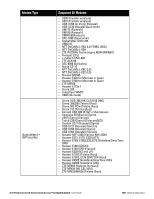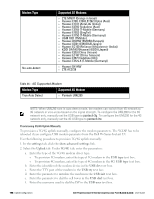Dell PowerConnect W-IAP92 Dell Instant 6.2.0.0-3.2.0.0 User Guide - Page 196
G/4G Uplink, Types of Modems, True Auto Detect, Auto-detect + ISP/country, No Auto-detect
 |
View all Dell PowerConnect W-IAP92 manuals
Add to My Manuals
Save this manual to your list of manuals |
Page 196 highlights
Figure 141 - Uplink Status 3G/4G Uplink W-Instant supports the use of 3G/4G USB modems to provide Internet backhaul to an W-Instant network. The 3G/4G USB modems extend client connectivity to places where an Ethernet uplink is not feasible. This enables the IAP3WN to choose the available network in an area automatically. NOTE: The 3G and 4G LTE USB modems can be provisioned on IAP3WN and W-IAP108/109. Types of Modems W-Instant supports the following three types of 3G modems: l True Auto Detect- Modems of this type can be used only in one country and for a specific ISP. The parameters are configured automatically and hence no configuration is necessary (Plug and Play). l Auto-detect + ISP/country- Modems of this type require the user to specify the Country and ISP. The same modem is used for different ISPs with different parameters configured for each of them. l No Auto-detect-Modems of this type are used where the modems share the same Device-ID, Country, and ISP, but need to configure different parameters for each of them. These modems work with W-Instant provided the correct parameters are configured. All the new autodetected modems falls under this category as the parameter necessary to automatically configure them are unknown. The following table lists the types of supported 3G modems: Table 35 - List of Supported 3G Modems Modem Type Supported 3G Modems True Auto Detect l USBConnect 881 (Sierra 881U) l Quicksilver (Globetrotter ICON 322) l UM100C (UTstarcom) l Icon 452 l Aircard 250U (Sierra) l USB 598 (Sierra) 196 | Uplink Configuration Dell PowerConnect W-Series Instant Access Point 6.2.0.0-3.2.0.0 | User Guide