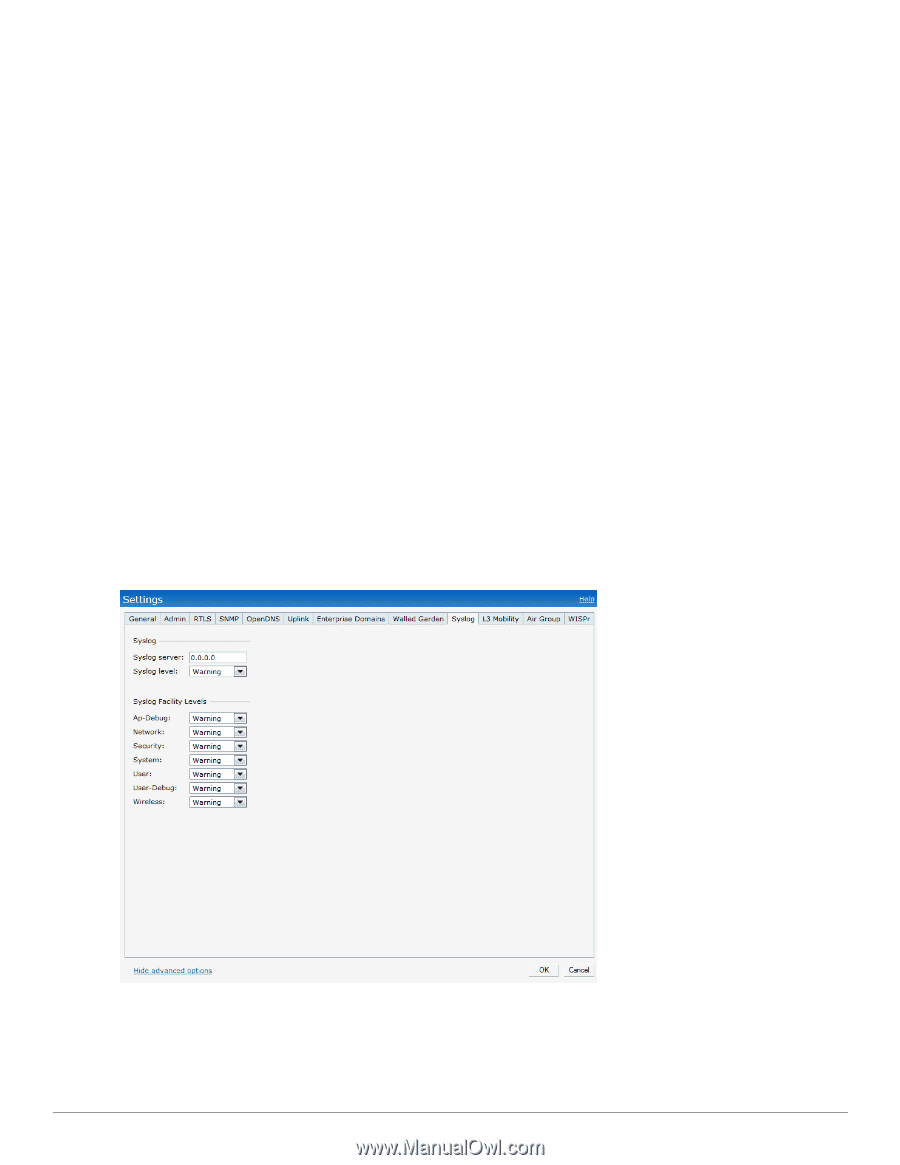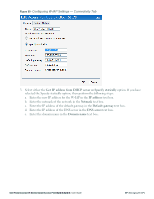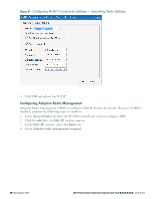Dell PowerConnect W-IAP92 Dell Instant 6.2.0.0-3.2.0.0 User Guide - Page 73
Extended SSID, Deny Inter User Bridging and Deny Local Routing, Syslog Server, Settings > General
 |
View all Dell PowerConnect W-IAP92 manuals
Add to My Manuals
Save this manual to your list of manuals |
Page 73 highlights
Extended SSID You can increase the number of SSIDs or networks that can be created by enabling the extended SSID option. To enable this feature, navigate to Settings > General and click Show advanced options in the Dell W-Series Instant UI. Deny Inter User Bridging and Deny Local Routing To enable or disable these features, navigate to Settings > General in the Dell W-Series Instant UI. l Deny inter user bridging- This feature allows you to deny traffic between two clients which are directly connected to the same W-IAP or are on the same Instant network. l Deny local routing- This feature allows you to deny local routing traffic between clients which are connected to the same W-IAP or are on the same Instant network. Syslog Server To specify a Syslog Server for sending syslog messages to the external servers, navigate to Settings > click Show advanced options > Syslog Server in the Dell W-Series Instant UI and update the following fields. l Syslog server- Enter the IP address of the server to send system logs to. l Syslog level- For a global level configuration, select one of the logging levels from the standard list of syslog levels. The default value is Notice. Figure 45 - Syslog Server Dell PowerConnect W-Series Instant Access Point 6.2.0.0-3.2.0.0 | User Guide 73 | Managing W-IAPs