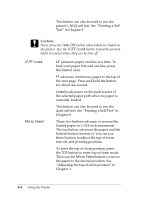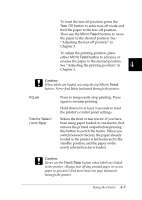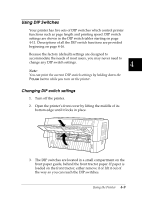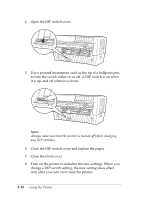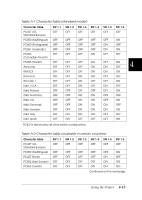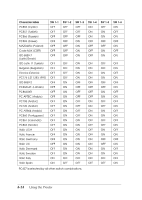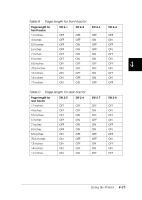Epson DFX-8500 User Manual - Page 102
DIP switch tables, The following tables list the settings for each DIP switch.
 |
View all Epson DFX-8500 manuals
Add to My Manuals
Save this manual to your list of manuals |
Page 102 highlights
DIP switch tables The following tables list the settings for each DIP switch. For more information about each feature, see the explanations following the tables. DIP switch 1 Switch Description ON OFF 1-1 Character table See Tables A-1 and Table A-2 1-2 1-3 4 1-4 1-5 1-6 1-7 Skip over perforation Active Inactive 1-8 Print direction Uni-d. Bi-d. DIP switch 2 Switch Description ON OFF 2-1 Page length for front See Table B 2-2 tractor 2-3 2-4 2-5 Page length for rear See Table C 2-6 tractor 2-7 2-8 Using the Printer 4-11

DIP switch tables
The following tables list the settings for each DIP switch.
For more information about each feature, see the explanations
following the tables.
DIP switch 1
Switch
Description
ON
OFF
1-1
Character table
See Tables A-1 and Table A-2
1-2
1-3
1-4
1-5
1-6
1-7
Skip over perforation
Active
Inactive
1-8
Print direction
Uni-d.
Bi-d.
DIP switch 2
Switch
Description
ON
OFF
2-1
Page length for front
tractor
See Table B
2-2
2-3
2-4
2-5
Page length for rear
tractor
See Table C
2-6
2-7
2-8
4
Using the Printer
4-11