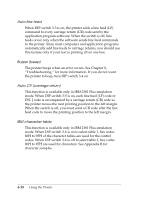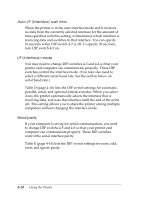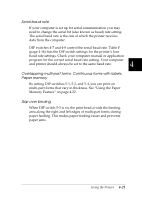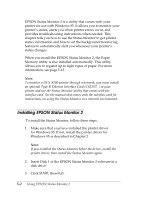Epson DFX-8500 User Manual - Page 114
Saving paper memory settings, Select the length by turning DIP switches 2-1
 |
View all Epson DFX-8500 manuals
Add to My Manuals
Save this manual to your list of manuals |
Page 114 highlights
Saving paper memory settings This procedure requires setting several DIP switches. See the section on changing DIP switch settings earlier in this chapter. 1. Make sure the printer is turned off. 2. Turn DIP switch 5-4 off to save your settings for memory a or on for memory b. 3. Select the page length by turning DIP switches 2-1 and through 2-4 on or off in various combinations as shown 4 below. Page length settings Page length 11 inches 4 inches 5.5 inches 6 inches 7 inches 8 inches 8.5 inches 70/6 inches 12 inches 14 inches 17 inches SW 2-1 OFF OFF OFF OFF OFF OFF ON ON ON ON ON SW 2-2 OFF OFF ON ON ON ON OFF OFF OFF OFF ON SW 2-3 OFF ON OFF OFF ON ON OFF OFF ON ON OFF SW 2-4 OFF ON OFF ON OFF ON OFF ON OFF ON OFF Using the Printer 4-23

Saving paper memory settings
This procedure requires setting several DIP switches. See the
section on changing DIP switch settings earlier in this chapter.
1.
Make sure the printer is turned off.
2.
Turn DIP switch 5-4 off to save your settings for memory a
or on for memory b.
3.
Select the page length by turning DIP switches 2-1 and
through 2-4 on or off in various combinations as shown
below.
Page length settings
Page length
SW 2-1
SW 2-2
SW 2-3
SW 2-4
11 inches
OFF
OFF
OFF
OFF
4 inches
OFF
OFF
ON
ON
5.5 inches
OFF
ON
OFF
OFF
6 inches
OFF
ON
OFF
ON
7 inches
OFF
ON
ON
OFF
8 inches
OFF
ON
ON
ON
8.5 inches
ON
OFF
OFF
OFF
70/6 inches
ON
OFF
OFF
ON
12 inches
ON
OFF
ON
OFF
14 inches
ON
OFF
ON
ON
17 inches
ON
ON
OFF
OFF
4
Using the Printer
4-23