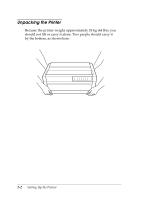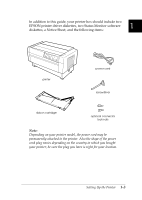Epson DFX-8500 User Manual - Page 23
Choosing a Place for the Printer, Caution - paper settings
 |
View all Epson DFX-8500 manuals
Add to My Manuals
Save this manual to your list of manuals |
Page 23 highlights
You must remove all protective materials packed around and inside your printer before you set it up and turn on the power. Follow the directions on the Notice Sheet to remove these materials. A screwdriver has been included for removing the transportation screw. Save all packing and protective materials, including the protective locking clips on the paper tension unit and the transportation screw, in case you need to ship the printer in the future. It should always be transported in its original packaging, or equivalent materials. c Caution: There are several versions of the printer designed for different voltages, and it is not possible to adjust the printer for use at another voltage. If the label on the back of the printer does not show the correct voltage for your country, contact your dealer. Choosing a Place for the Printer When selecting a place to set up your printer, be sure to follow these guidelines: T Place the printer on a flat, stable surface, close enough to the computer for the interface cable to reach it. T Leave adequate room around the printer for easy operation and maintenance. T Avoid locations that are subject to direct sunlight, excessive heat, moisture, or dust. T Use a properly grounded electrical outlet; do not use an adapter plug. T Place the printer where you can easily unplug the power cord. 1-4 Setting Up the Printer