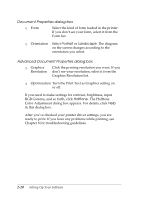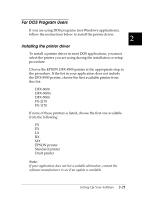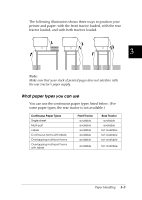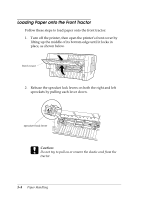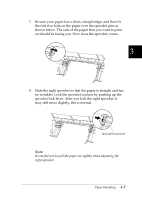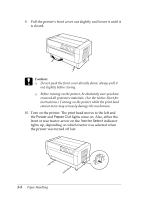Epson DFX-8500 User Manual - Page 60
What paper types you can use, The following illustration shows three ways to position your - parts list
 |
View all Epson DFX-8500 manuals
Add to My Manuals
Save this manual to your list of manuals |
Page 60 highlights
The following illustration shows three ways to position your printer and paper: with the front tractor loaded, with the rear tractor loaded, and with both tractors loaded. 3 Note: Make sure that your stack of printed pages does not interfere with the rear tractor's paper supply. What paper types you can use You can use the continuous paper types listed below. (For some paper types, the rear tractor is not available.) Continuous Paper Types Single-sheet Multi-part Labels Continuous forms with labels Overlapping multi-part forms Overlapping multi-part forms with labels Front Tractor available available available available available available Rear Tractor available available not available not available not available not available Paper Handling 3-3