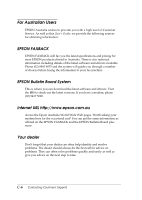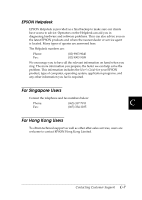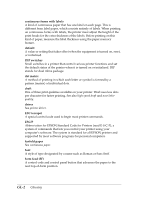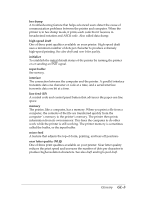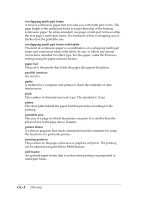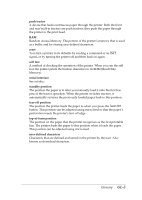Epson DFX-8500 User Manual - Page 243
Abbreviation for EPSON Standard Code for Printers read E-S-C-P, a, Glossary
 |
View all Epson DFX-8500 manuals
Add to My Manuals
Save this manual to your list of manuals |
Page 243 highlights
continuous forms with labels A kind of continuous paper that has one label on each page. This is different from label paper, which consists entirely of labels. When printing on continuous forms with labels, the printer must adjust the height of the print heads for the extra thickness of the labels. Before printing on this kind of paper, measure the label thickness using the paper memory feature. default A value or setting that takes effect when the equipment is turned on, reset, or initialized. DIP switches Small switches in a printer that control various printer functions and set the default status of the printer when it is turned on or initialized. DIP stands for dual inline package. dot matrix A method of printing in which each letter or symbol is formed by a pattern (matrix) of individual dots. draft One of three print qualities available on your printer. Draft uses less dots per character for faster printing. See also high-speed draft and near letter quality. driver See printer driver. ESC (escape) A special control code used to begin most printer commands. ESC/P Abbreviation for EPSON Standard Code for Printers (read E-S-C-P), a system of commands that lets you control your printer using your computer's software. The system is standard for all EPSON printers and supported by most software programs for personal computers. fanfold paper See continuous paper. font A style of type designated by a name such as Roman or Sans Serif. form feed (FF) A control code and control panel button that advances the paper to the next top-of-form position. GL-2 Glossary