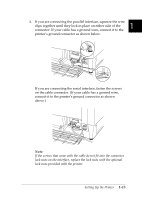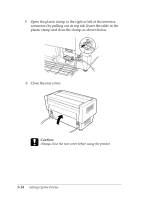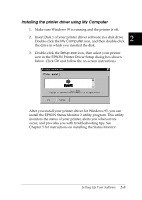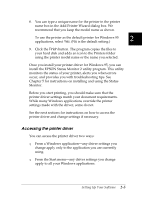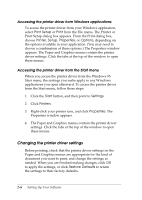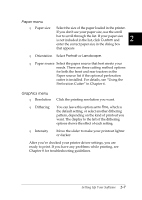Epson DFX-8500 User Manual - Page 37
For Windows 95 Users, For Windows NT 3.5x, see - windows 7 driver
 |
View all Epson DFX-8500 manuals
Add to My Manuals
Save this manual to your list of manuals |
Page 37 highlights
The EPSON printer software that comes with your printer includes the printer driver software, plus a status monitor utility and paper memory utility for use with Windows 95. A printer driver is software that allows your computer to control the printer. You need to install the printer driver so your software applications can take full advantage of the printer's capabilities. See the appropriate section below for installing the printer software for your version of Windows (or DOS): T For Windows 95, see the next section. T For Windows 3.1, see page 2-8. T For Windows NT 4.0, see page 2-12. T For Windows NT 3.5x, see page 2-16. T For DOS programs, see page 2-21. Note: Before you install the printer software, it is a good idea to make backup copies of the EPSON printer software disks. For Windows 95 Users Follow the steps below to install the printer driver for Windows 95. For instructions on installing the EPSON Status Monitor 2 utility, see Chapter 5. 2-2 Setting Up Your Software