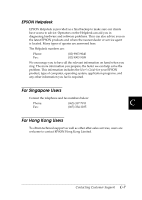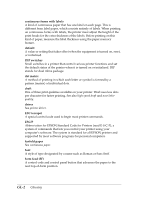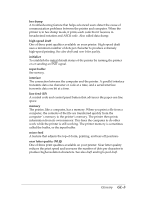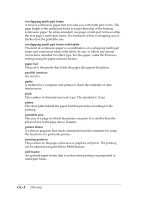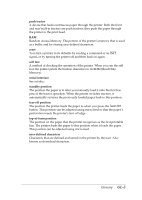Epson DFX-8500 User Manual - Page 245
pull tractor, printing position
 |
View all Epson DFX-8500 manuals
Add to My Manuals
Save this manual to your list of manuals |
Page 245 highlights
overlapping multi-part forms A kind of continuous paper that provides you with multi-part forms. The page length of the multi-part forms is longer than that of the backing continuous paper. So when extended, one page's multi-part forms overlap the next page's multi-part forms. The thickness of this overlapping area is thicker than the printable area. overlapping multi-part forms with labels This kind of continuous paper is a combination of overlapping multi-part forms and continuous forms with labels. Be sure to follow any special instructions intended for either type. For this paper, make the thickness settings using the paper memory feature. paper bail The part of the printer that holds the paper flat against the platen. parallel interface See interface. parity A method for a computer and printer to check the reliability of data transmission. pitch The number of characters per inch (cpi). The standard is 10 cpi. platen The silver plate behind the paper bail that provides a backing for the printing. printable area The area of a page on which the printer can print. It is smaller than the physical size of the page due to margins. printer driver A software program that sends commands from the computer for using the functions of a particular printer. printing position The position on the page where text or graphics will print. The printing can be adjusted using the Micro Feed buttons. pull tractor An optional paper feeder that is useful when printing on preprinted or multi-part forms. GL-4 Glossary