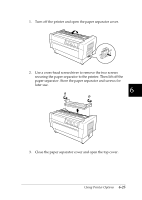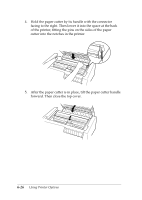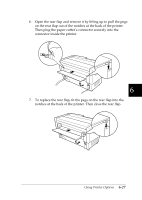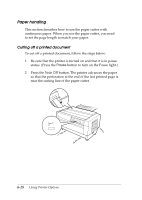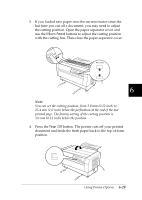Epson DFX-8500 User Manual - Page 163
Press the, button to turn off the Pause mode so the, printer is ready to print.
 |
View all Epson DFX-8500 manuals
Add to My Manuals
Save this manual to your list of manuals |
Page 163 highlights
5. Press the Pause button to turn off the Pause mode so the printer is ready to print. Note: The next printing position after the paper is cut depends on the cutting position and the top-of-form position, as described below. T When the cutting position is above the top-of-form position, the printer starts printing at the top-of-form position on the same page. printing position cutting position top-of-form position T When the cutting position is below the top-of-form position, the printer starts printing at the top-of-form position on the next page. top-of-form position cutting position printing position 6-30 Using Printer Options top-of-form position

5.
Press the
Pause
button to turn off the Pause mode so the
printer is ready to print.
Note:
The next printing position after the paper is cut depends on the
cutting position and the top-of-form position, as described below.
T
When the cutting position is above the top-of-form position, the
printer starts printing at the top-of-form position on the same
page.
T
When the cutting position is below the top-of-form position, the
printer starts printing at the top-of-form position on the next
page.
printing position
cutting position
top-of-form position
printing position
cutting position
top-of-form position
top-of-form position
6-30
Using Printer Options