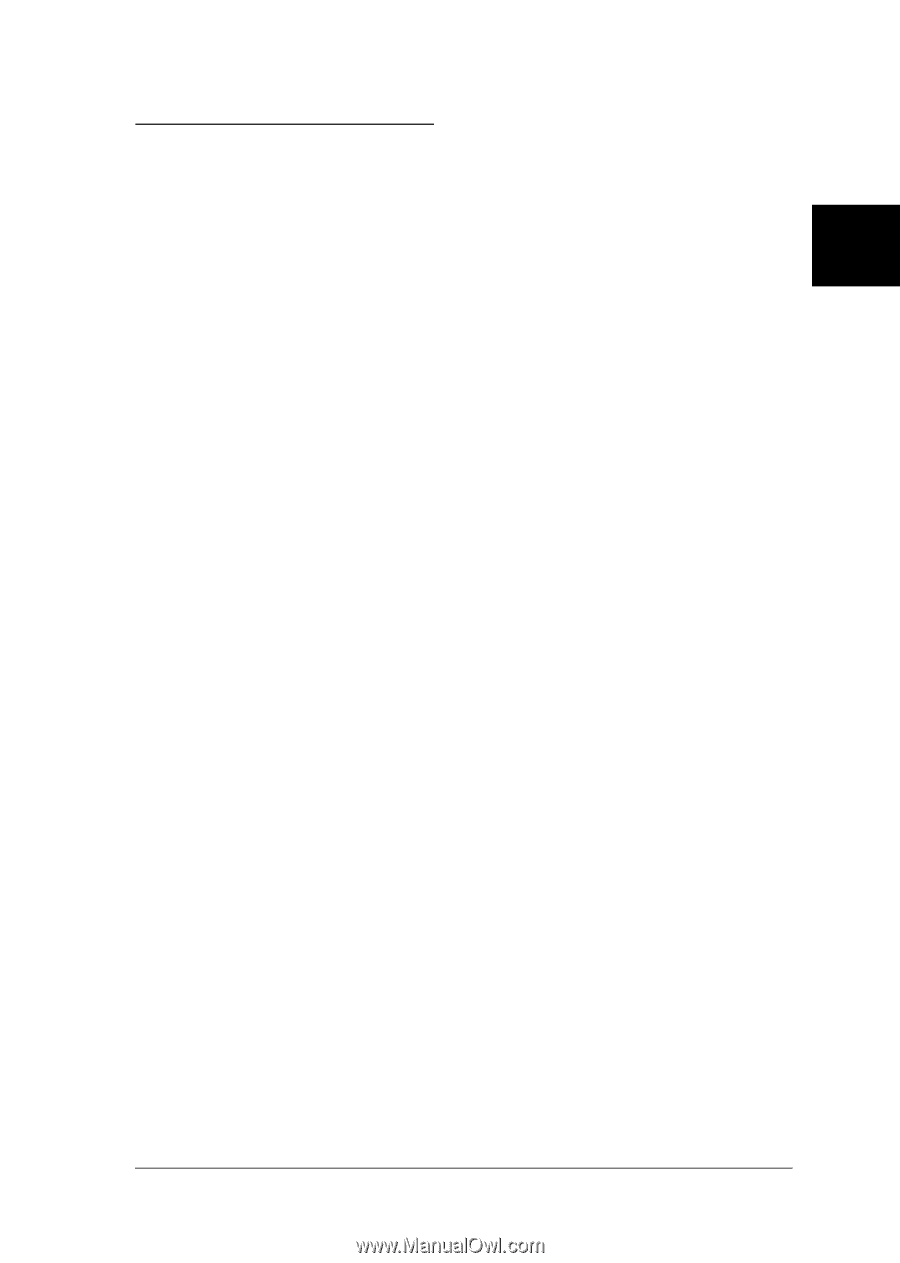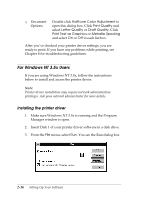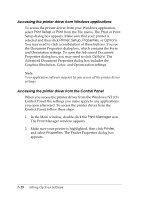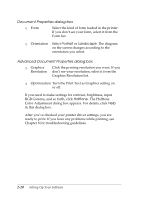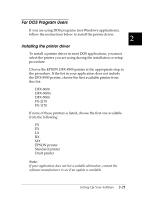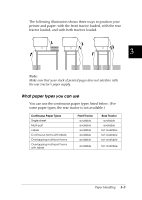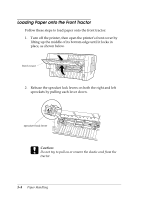Epson DFX-8500 User Manual - Page 56
For DOS Program Users, Installing the printer driver, If none of these printers is listed
 |
View all Epson DFX-8500 manuals
Add to My Manuals
Save this manual to your list of manuals |
Page 56 highlights
For DOS Program Users If you are using DOS programs (not Windows applications), follow the instructions below to install the printer driver. 2 Installing the printer driver To install a printer driver in most DOS applications, you must select the printer you are using during the installation or setup procedure. Choose the EPSON DFX-8500 printer at the appropriate step in the procedure. If the list in your application does not include the DFX-8500 printer, choose the first available printer from this list: DFX-8000 DFX-5000+ DFX-5000 FX-2170 FX-1170 If none of these printers is listed, choose the first one available from the following: FX EX LX RX MX EPSON printer Standard printer Draft printer Note: If your application does not list a suitable alternative, contact the software manufacturer to see if an update is available. Setting Up Your Software 2-21