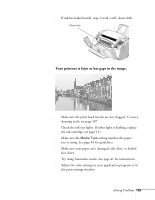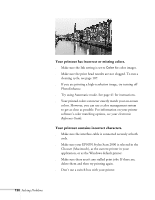Epson Stylus Scan 2000 User Manual - Page 134
You see vertical banding or misalignment., Run the Print Head Alignment utility. See
 |
View all Epson Stylus Scan 2000 manuals
Add to My Manuals
Save this manual to your list of manuals |
Page 134 highlights
You see vertical banding or misalignment. s Make sure the print head nozzles are not clogged. To run a cleaning cycle, see page 107. s Run the Print Head Alignment utility. See page 117 for instructions. s Make sure the printable side of the paper is face up. It is usually whiter or shinier. s Don't use the High Speed setting. Solving Problems 127

Solving Problems
127
You see vertical banding or misalignment.
■
Make sure the print head nozzles are not clogged. To run a
cleaning cycle, see page 107.
■
Run the Print Head Alignment utility. See page 117 for
instructions.
■
Make sure the printable side of the paper is face up. It is
usually whiter or shinier.
■
Don’t use the
High Speed
setting.