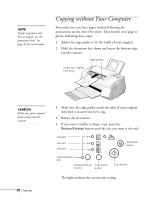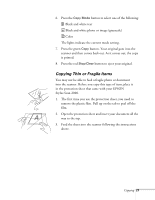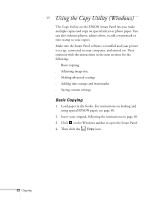Epson Stylus Scan 2000 User Manual - Page 27
Copying without Your Computer
 |
View all Epson Stylus Scan 2000 manuals
Add to My Manuals
Save this manual to your list of manuals |
Page 27 highlights
note If your original is very thin or fragile, use the protection sheet. See page 21 for instructions. Copying without Your Computer First make sure you have paper loaded, following the instructions on the Start Here sheet. Then feed in your page or photo, following these steps: 1. Adjust the edge guides to fit the width of your original. 2. Hold the document face down and insert the bottom edge into the scanner. edge guides Insert your original face down. caution Make sure your original feeds evenly into the scanner. 20 Copying 3. Make sure the edge guides touch the sides of your original, then feed it in until you feel a tug. 4. Release the document. 5. If you want a smaller or larger copy, press the Reduce/Enlarge button until the size you want is selected: enlarged reduced reduced Stop/Clear button reduce/enlarge light Reduce/Enlarge Copy Mode button button Copy button The lights indicate the current size setting.