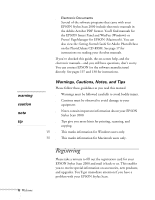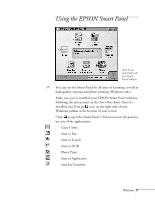Epson Stylus Scan 2000 User Manual - Page 18
Photo Print, one sheet.
 |
View all Epson Stylus Scan 2000 manuals
Add to My Manuals
Save this manual to your list of manuals |
Page 18 highlights
Photo Print The Photo Print utility gives you an easy way to reprint your favorite pictures in any size you want. You can scan in your photos and then print them on EPSON "snapshot-size" photo paper or cards. Using full-size sheets of photo paper lets you create enlargements or collages combining several prints on one sheet. After you scan or open your images, you see a window like this, where you can select the layout for printing: Different layouts are available for different paper sizes. Welcome 11

Welcome
11
Photo Print
The Photo Print utility gives you an easy way to reprint your
favorite pictures in any size you want. You can scan in your
photos and then print them on EPSON “snapshot-size” photo
paper or cards. Using full-size sheets of photo paper lets you
create enlargements or collages combining several prints on
one sheet.
After you scan or open your images, you see a window like this,
where you can select the layout for printing:
Different layouts are
available for different
paper sizes.