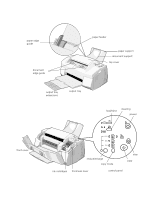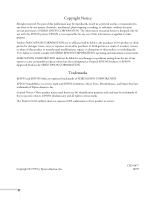Epson Stylus Scan 2000 User Manual - Page 7
Solving, Problems, Notices, Index, Solving Problems Setting Up the EPSON Stylus Scan - ink
 |
View all Epson Stylus Scan 2000 manuals
Add to My Manuals
Save this manual to your list of manuals |
Page 7 highlights
7 Solving Problems 8 Notices Index Diagnosing Printer Problems 119 Checking the Control Panel Lights 119 Running a Printer Check 121 Problems and Solutions 122 Solving Problems Setting Up the EPSON Stylus Scan or Installing Its Software 122 Solving Printing and Copying Problems 124 Solving Print Quality Problems 126 Solving Problems with Paper Feeding 131 Solving Miscellaneous Printout Problems 132 Solving Scanning and Copying Problems 132 Solving Image Quality Problems 134 Uninstalling Printer Software 135 Uninstalling in Windows (USB Connection 135 Uninstalling in Windows (Parallel Connection) . . . . . 136 Uninstalling on a Macintosh 136 Where To Get Help 137 EPSON Technical Support 137 Technical Support for Other Software 138 Windows System Requirements 139 Macintosh System Requirements 140 Location Requirements 140 ENERGY STAR Compliance 141 Year 2000 Ready 141 Important Safety Instructions 141 Ink Cartridge Safety Instructions 142 DECLARATION of CONFORMITY 144 147 vi Contents