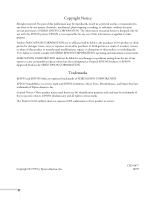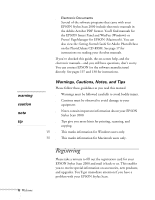Epson Stylus Scan 2000 User Manual - Page 8
Welcome - ink for
 |
View all Epson Stylus Scan 2000 manuals
Add to My Manuals
Save this manual to your list of manuals |
Page 8 highlights
WWelcome Your EPSON Stylus® Scan 2000 is a color ink jet printer that scans and copies too. It's the perfect choice for home, office, or school. With EPSON's award-winning ink jet technology, you can print anything from reports and letters to glossy photos and greeting cards. But that's not all. You can scan your favorite snapshot, then print out as many copies as you like. You can even scan in a printed document, and then edit the text on your computer. With your computer, modem, and an Internet connection, you can e-mail or fax your images too, or publish them on your web site. If you want to make quick color copies, you don't even have to turn on your computer. All you have to do is feed in your page and press the copy button. Here's what you get with your EPSON Stylus Scan 2000: s Print resolutions up to 1440 × 720 dpi, for photo-quality color and laser-sharp text even on plain paper s EPSON's unique variable dot Micro Piezo™ technology for great printing s 300 × 600 dpi scanning with 36-bit color, to capture everything from a business card to an 8 × 10 photo or legal-size document s Convenient color copies, with or without your computer s Plug-and-play setup on both Windows® and Macintosh® computers, with USB or parallel connection s Easy-to-use software for printing, copying, and scanning Welcome 1