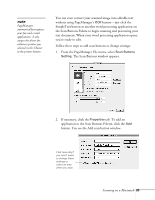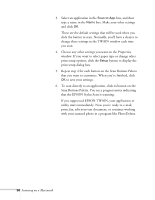Epson Stylus Scan 2000 User Manual - Page 98
Working with Your Images in Presto! Manager
 |
View all Epson Stylus Scan 2000 manuals
Add to My Manuals
Save this manual to your list of manuals |
Page 98 highlights
4. Select ColorSync if you want to use the ColorSync system for matching the colors on your screen as closely as possible. 5. Click OK to save your configuration settings. Working with Your Images in Presto! PageManager Your PageManager software lets you perform a variety of tasks from one convenient desktop. Once you've scanned an image to your PageManager Inbox, printing, faxing, or e-mailing it is as easy as dragging it to one of the icons on your Application Bar. 1. Click the Inbox icon to open the Inbox. Thumbnails of all the images you've scanned appear on your PageManager workspace: . thumbnails tree view Scanning on a Macintosh 91

Scanning on a Macintosh
91
4.
Select
ColorSync
if you want to use the ColorSync system
for matching the colors on your screen as closely as possible.
5.
Click
OK
to save your configuration settings.
Working with Your Images in
Presto! PageManager
Your PageManager software lets you perform a variety of tasks
from one convenient desktop. Once you’ve scanned an image to
your PageManager Inbox, printing, faxing, or e-mailing it is as
easy as dragging it to one of the icons on your Application Bar.
1.
Click the Inbox icon to open the Inbox.
Thumbnails of all the images you’ve scanned appear on
your PageManager workspace:
.
tree view
thumbnails