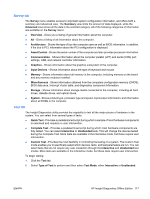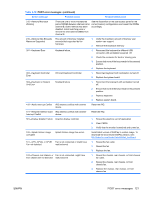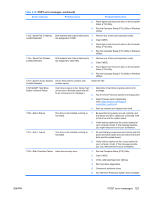HP Xw4550 HP xw4550 Workstation - Service and Technical Reference Guide - Page 127
Help tab, POST error messages, HP Insight Diagnostics, Error Codes, Test Components
 |
UPC - 883585505951
View all HP Xw4550 manuals
Add to My Manuals
Save this manual to your list of manuals |
Page 127 highlights
Help tab The Help tab has three views; HP Insight Diagnostics, Error Codes, and Test Components: ● HP Insight Diagnostics-Provides introductory and detailed information about Insight Field Diagnostics. ● Error Codes - Provides error code listings. It includes device tested, message, and recommended repair information. ● Test Components - Reloads and refreshes all components and display component details after the refresh. POST error messages Power On Self Test (POST) is a program run at startup that initializes and runs some tests on installed hardware. An audible and/or visual message occurs if the POST encounters a problem. The POST checks the following items to ensure that the workstation system is functioning properly: ● Keyboard ● Memory modules ● Diskette drives ● All SATA mass storage devices ● Processors ● Controllers NOTE: If the power-on password is set, a key icon appears on the screen while POST is running. To continue, you must enter the password for your workstation. Table 5-18 POST error messages Screen message Probable cause Recommended action 101-Option ROM Error 102-System Board Failure 103-System Board Failure 110-Out of Memory for Option ROMs System ROM checksum. Verify the correct ROM: 1. Flash the ROM if needed. 2. If an expansion card was recently added, remove it and see if the problem remains. 3. Clear CMOS. If the message disappears, there might be a problem with the expansion card 4. Replace the system board. DMA, timers, and so on. 1. Clear CMOS. 2. Remove expansion boards. 3. Replace the system board. DMA, timers, and so on. 1. Clear CMOS. 2. Remove expansion boards. 3. Replace the system board. Option ROM for a device was unable to run due to memory constraints. Run the Computer Setup (F10) Utility and enable the ACPO/USB Buffers at Top of Memory under the Advanced>Power-On option. ENWW POST error messages 119