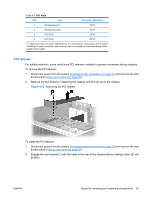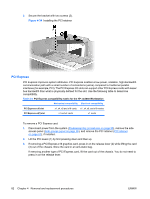HP Xw4550 HP xw4550 Workstation - Service and Technical Reference Guide - Page 94
IEEE-1394 Card (optional
 |
UPC - 883585505951
View all HP Xw4550 manuals
Add to My Manuals
Save this manual to your list of manuals |
Page 94 highlights
4. Remove the fan from the fan housing by applying outward pressure on the fan housing while pushing the fan out of the housing. Figure 4-40 Removing the fan from the card guide To replace the front fan, reverse the previous steps, but be sure that the airflow direction arrow on the side of the fan points to the rear of the chassis. IEEE-1394 Card (optional) To remove an IEEE-1394 card: 1. Disconnect power from the system (Predisassembly procedures on page 55), remove the side access panel (Side access panel on page 59), and remove the front bezel (Front Bezel on page 62). 2. Lift the PCI levers (1) by first pressing down and then up. 3. Disconnect the front I/O cable and power cable (2) from the card. 4. Lift the IEEE-1394 card (3) out of the chassis. Store the card in an anti-static bag. 86 Chapter 4 Removal and replacement procedures ENWW