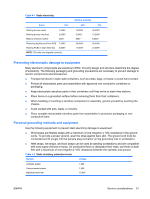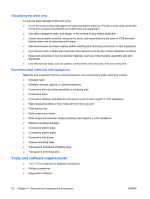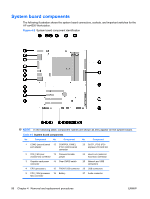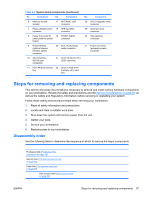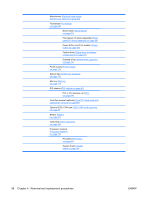HP Xw4550 HP xw4550 Workstation - Service and Technical Reference Guide - Page 63
Customer Self-Repair, Predisassembly procedures
 |
UPC - 883585505951
View all HP Xw4550 manuals
Add to My Manuals
Save this manual to your list of manuals |
Page 63 highlights
Customer Self-Repair Customer Self-Repair enables you to obtain replacement parts and install them yourself on your workstation. See http://www.hp.com/go/selfrepair for more information. Predisassembly procedures Perform the following steps before servicing the workstation: 1. Close any open software applications. 2. Remove any diskettes or CDs from the workstation. 3. Shut down the operating system. 4. Power off the workstation and any peripheral devices that are connected to it. 5. Remove or disengage any security devices that prohibit opening the workstation. 6. Disconnect the power cord from the electrical outlet and from the workstation. 7. Disconnect all peripheral device cables from the workstation. ENWW Customer Self-Repair 55

Customer Self-Repair
Customer Self-Repair enables you to obtain replacement parts and install them yourself on your
workstation. See
go/selfrepair
for more information.
Predisassembly procedures
Perform the following steps before servicing the workstation:
1.
Close any open software applications.
2.
Remove any diskettes or CDs from the workstation.
3.
Shut down the operating system.
4.
Power off the workstation and any peripheral devices that are connected to it.
5.
Remove or disengage any security devices that prohibit opening the workstation.
6.
Disconnect the power cord from the electrical outlet and from the workstation.
7.
Disconnect all peripheral device cables from the workstation.
ENWW
Customer Self-Repair
55