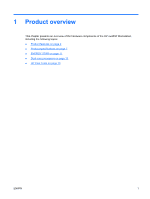Enabling RAID
.................................................................................................................
127
Configuring RAID volumes
..............................................................................................
127
Assessing drive assignments
..........................................................................
128
Deleting arrays
................................................................................................
128
Defining arrays
................................................................................................
128
Exiting the utility
..............................................................................................
129
Configuring the boot order
...............................................................................................
129
Rebuilding the operating system
.....................................................................................
129
7
Configuring password security and resetting CMOS
Preparing to configure passwords
....................................................................................................
131
Resetting the password jumper
........................................................................................................
132
Clearing and Resetting the CMOS
...................................................................................................
132
Using the CMOS switch
...................................................................................................
133
Using the Computer Setup (F10) Utility to reset CMOS
..................................................
134
Appendix A
Appendix A—Workstation connector pins
Connector pin descriptions
...............................................................................................................
135
Appendix B
Appendix B—System board designators
Appendix C
Appendix C— Routine care
General cleaning safety precautions
...............................................................................................
145
Cleaning the workstation case
.........................................................................................................
145
Cleaning the keyboard
....................................................................................................................
145
Cleaning the monitor
.......................................................................................................................
146
Cleaning the mouse
.........................................................................................................................
146
viii
ENWW