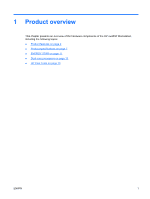Configuring the software
...................................................................................
18
Selecting a language
.........................................................................................
19
Creating recovery disks
.....................................................................................
19
Installing or upgrading device drivers
................................................................
19
Restoring the Windows XP Professional operating system
...............................................
19
The RestorePlus! process
.................................................................................
19
Creating a RestorePlus! CD
.............................................................
20
Restoring from RestorePlus! CDs
....................................................
20
Restoring from RestorePlus! on the Recovery Partition
...................
20
Reclaiming hard disk space from the recovery partition
...................
20
Ordering backup software
.................................................................................
21
HP Backup and Recovery Manager restore points
............................................................................
21
Restoring from the HP Backup and Recovery Manager restore point CD or DVDs
..........
21
Restoring from the HP Backup and Recovery Manager restore point on the Recovery
Partition
..............................................................................................................................
21
Protecting the software
.......................................................................................................................
22
HP software
........................................................................................................................................
22
Setting up Red Hat Linux
...................................................................................................................
22
Starting the Linux operating system
..................................................................................
22
Restoring the Linux operating system
...............................................................................
23
Creating restore media
......................................................................................
23
Downloading the latest HP driver CD contents
.................................................
23
Reinstalling the factory Linux image with the HP driver CD contents
...............
23
Upgrading device drivers
...................................................................................................
24
Linux-enabled workstations
...............................................................................................
24
Setting up Red Flag Linux
..................................................................................................................
24
3
System management
Computer Setup (F10) Utility
..............................................................................................................
25
BIOS ROM
.........................................................................................................................
26
Using the Computer Setup (F10) Utility
............................................................................
26
Computer Setup (F10) Utility menu
..................................................................................
27
Workstation management
..................................................................................................................
32
Initial configuration and deployment
..................................................................................
32
Remote system installation
................................................................................................
32
Replicating the setup
.........................................................................................................
33
Copying to a single workstation
........................................................................
33
Copying to multiple workstations
.......................................................................
33
Updating and managing software
.....................................................................................
34
HP Client Manager Software
.............................................................................
34
Altiris Client Management Solutions
.................................................................
35
System Software Manager
................................................................................
35
Proactive Change Notification
...........................................................................
36
Subscriber’s Choice
..........................................................................................
36
iv
ENWW