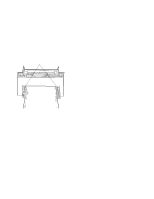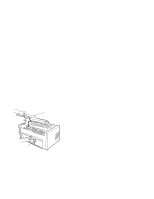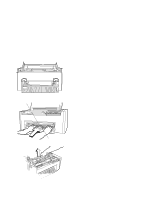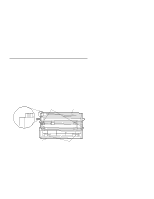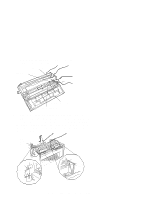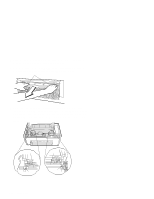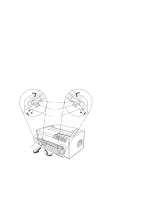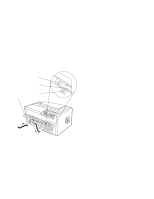IBM 4230 User Guide - Page 109
the printer until the forms device unlocks.
 |
View all IBM 4230 manuals
Add to My Manuals
Save this manual to your list of manuals |
Page 109 highlights
4. Close the blue tractor doors. 5. Push the metal bar at the bottom of the device toward the rear of the printer until the forms device unlocks. M e ta l B a r B o tto m o f F o rm s D e v ic e 6. Grasp the top of the forms device and lift it out. Top of F o rm s D e v ic e Chapter 1. Setting Up the 4230 Printer 1-87

4. Close the
blue tractor doors
.
5. Push the metal bar at the bottom of the device toward the rear of
the printer until the forms device unlocks.
Bottom
of
Form
s
D
e v ic e
M
etal
B
ar
6. Grasp the top of the forms device and lift it out.
Top
of
Form
s
D
evice
Chapter 1.
Setting Up the 4230 Printer
1-87