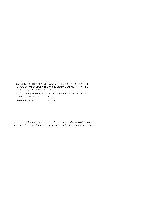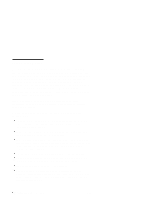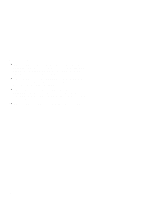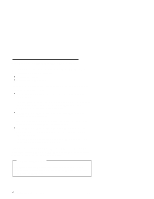IBM 4230 User Guide - Page 18
IBM 4230 Printer Models 101, 1S2, 201, 2S2, 4S3, and 5S3
 |
View all IBM 4230 manuals
Add to My Manuals
Save this manual to your list of manuals |
Page 18 highlights
Appendix A, "Training Guideline" describes the tasks an operator needs to learn to operate the printer. Appendix B, "Problem Solving," describes how to diagnose and solve 4230 Printer problems. Appendix C, "Forms Information," describes the types of forms needed for each forms device. Appendix D, "Declaration of IBM Product Noise Emission Values," provides the noise emission values for the IBM 4230 Printer. | Appendix E, "Cabling Information," provides cabling information | for Models 4S3 and 5S3 for attachment to a serial or parallel | interface. You will use the IBM 4230 Printer Models 101, 1S2, 201, 2S2, 4S3, and 5S3 User's Guide with the IBM 4230 Printer Models 101, 1S2, 201, 2S2, 4S3, and 5S3 Operator Panel Instructions. Topics in the IBM 4230 Printer Models 101, 1S2, 201, 2S2, 4S3, and 5S3 Operator Panel Instructions include: The operator panel Configuration options. See "Publications" on page xvii for a complete list of publications. Note: If you plan to install the Auto Sheet Feeder feature, see IBM 4230 Printer Auto Sheet Feeder General Information for additional setup and operation procedures. This guide uses color to help you identify parts of the printer. The blue color in this guide shows parts of the printer that are actually blue in the printer. xvi User's Guide