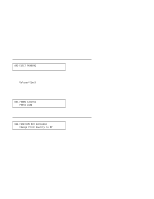IBM 4230 User Guide - Page 258
Darker, Lighter
 |
View all IBM 4230 manuals
Add to My Manuals
Save this manual to your list of manuals |
Page 258 highlights
A9 FUNCTION NOT AVAILABLE USE DURING PRINTING The printer displays this message only while Darker or Lighter is held down. These key functions are valid only after the printer is ready and the automatic forms thickness adjustment (AFTA) measurement has been made. It is best to use these keys only when the printer is printing. 3 PANEL DIAGNOSTICS FAILURE SEE USER'S GUIDE 31 PANEL COMMUNICATION FAILURE SEE USER'S GUIDE 312 PANEL COMMUNICATION FAILURE SEE USER'S GUIDE 314 PANEL COMMUNICATION FAILURE SEE USER'S GUIDE 316 PANEL COMMUNICATION FAILURE SEE USER'S GUIDE 32 PANEL COMMUNICATION FAILURE SEE USER'S GUIDE 1. Turn the power Off (O). 2. Wait 10 seconds, then turn the power On (|). 3. If the printer displays this status code again, call for service. B-28 User's Guide