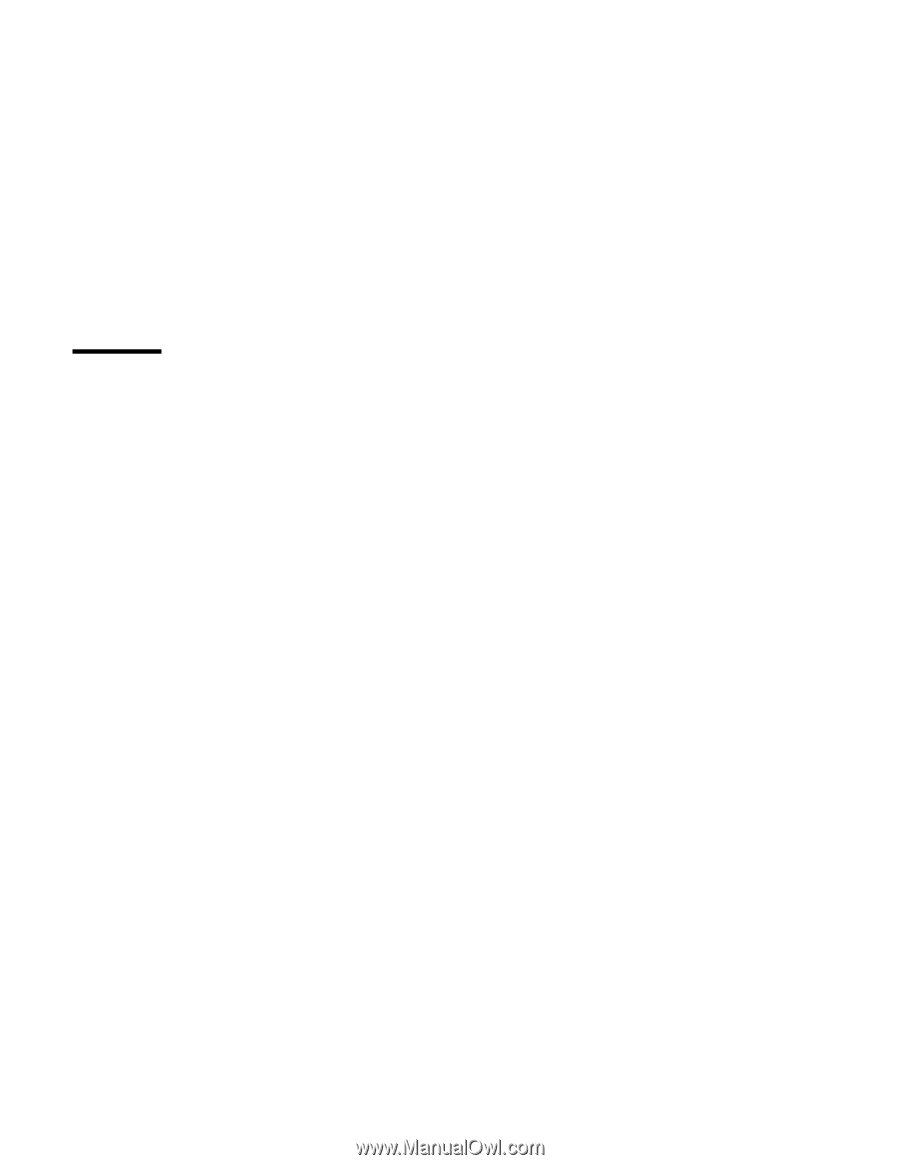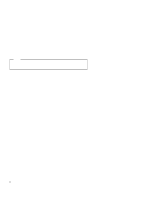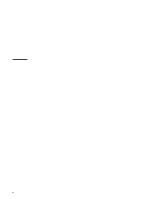IBM 4230 User Guide - Page 5
Contents - printer
 |
View all IBM 4230 manuals
Add to My Manuals
Save this manual to your list of manuals |
Page 5 highlights
Contents Notices ix Electronic Emission Notices ix Trademarks and Service Marks xii Safety Information xiii Preface xv How to Use This Guide xv Publications xvii 4230 Printer Library xvii Introduction xix Chapter 1. Setting Up the 4230 Printer 1-1 Beginning Printer Installation 1-2 Installing the Ribbon Cartridge and Guide 1-6 Preparing for Forms Device Installation 1-10 Selecting the Forms Device Installation Procedure 1-20 Installing and Using the Continuous Forms Device (F1) . . . 1-21 Installing the Continuous Forms Device (F1 1-21 Preparing to Load Forms 1-24 Loading Forms in the F1 Forms Device 1-26 Using the Printer Verification Test for the F1 Forms Device 1-33 Adjusting the Print Quality 1-38 Adjusting the Tractor Tension 1-39 Adjusting the Forms Thickness Setting 1-40 Adjusting the Forms Tension 1-42 Adjusting the Left Margin 1-44 Adjusting the Top of Form Position 1-46 Adjusting the Print Alignment 1-48 Unloading Forms 1-51 Removing the Continuous Forms Device (F1 1-53 Installing and Using the Dual Purpose Forms Device (F2) . . 1-55 Installing the Dual Purpose Forms Device (F2 1-55 Preparing to Load Forms 1-59 Loading Forms in the F2 Forms Device 1-60 Using the Printer Verification Test for the F2 Forms Device 1-65 Adjusting the Print Quality 1-70 © Copyright IBM Corp. 1991, 1994 iii