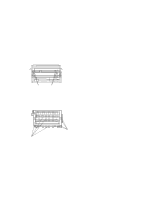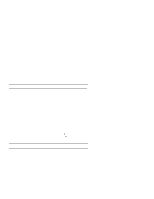IBM 4230 User Guide - Page 263
DIAGNOSTICS IN PROGRESS, <A>, Calibrating Printer, Please Wait, DIAGNOSTICS COMPLETE, xxx
 |
View all IBM 4230 manuals
Add to My Manuals
Save this manual to your list of manuals |
Page 263 highlights
DIAGNOSTICS IN PROGRESS DIAGNOSTICS IN PROGRESS Calibrating Printer Please Wait DIAGNOSTICS COMPLETE These status messages are correct display sequences during power-on, but they should not remain on. If they remain on more than 30 seconds: 1. Turn the power Off (O). 2. Wait 10 seconds, then turn the power On (|). 3. If the printer displays the same message for more than 30 seconds, call for service. xxx OPTION NOT AVAILABLE You have selected a print language or display language that is not available for your feature package. The xxx can be a numeric value for a print language or a display language. Appendix B. Problems B-33

These status messages are correct display sequences during
power-on, but they should not remain on.
If they remain on more than 30 seconds:
1. Turn the power Off (O).
2. Wait 10 seconds, then turn the power On (|).
3. If the printer displays the same message for more than 30
seconds, call for service.
You have selected a print language or display language that is not
available for your feature package.
The xxx can be a numeric value
for a print language or a display language.
DIAGNOSTICS IN PROGRESS
<A>
DIAGNOSTICS IN PROGRESS
<A>
Calibrating Printer
<A>
Please Wait
DIAGNOSTICS COMPLETE
<A>
xxx OPTION NOT AVAILABLE
Appendix B. Problems
B-33