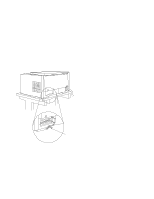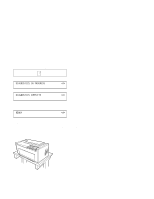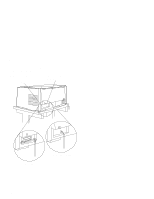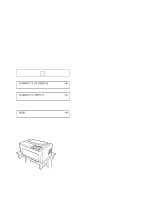IBM 4230 User Guide - Page 154
c. Configuring a Remote 4230 Printer Manual Configuration
 |
View all IBM 4230 manuals
Add to My Manuals
Save this manual to your list of manuals |
Page 154 highlights
c. Configuring a Remote 4230 Printer (Manual Configuration) To configure a remote 4230 Printer, enter the CRTDEVPRT command with at least the following parameters. Type your choices and press Enter. Parameter Description Device description Device class Device type Device model Advanced Function Location Address Online at IPL Attached controller Form feed Parameter DEVD DEVCLS TYPE MODEL AFP LOCADR ONLINE CTL FORMFEED Parameter Setting Workstation printer name *RMT 4214 2 *NO xx *YES Twinaxial workstation controller name *CONT 2-14 User's Guide

c. Configuring a Remote 4230 Printer (Manual Configuration)
To configure a remote 4230 Printer, enter the CRTDEVPRT
command with at least the following parameters.
Type your choices and press
Enter
.
Parameter
Description
Parameter
Parameter Setting
Device description
DEVD
Workstation printer name
Device class
DEVCLS
*RMT
Device type
TYPE
4214
Device model
MODEL
2
Advanced Function
AFP
*NO
Location Address
LOCADR
xx
Online at IPL
ONLINE
*YES
Attached controller
CTL
Twinaxial workstation
controller name
Form feed
FORMFEED
*CONT
2-14
User’s Guide