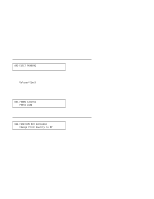IBM 4230 User Guide - Page 255
Delayed Eject, ²93 Eject Pending, ²²3 Forms Ejected, Press Load, ²94 Function Not Available, Change
 |
View all IBM 4230 manuals
Add to My Manuals
Save this manual to your list of manuals |
Page 255 highlights
93 EJECT PENDING This is an informational message. The printer displays this message after you press Load/Eject to eject the forms when F2 Eject Mode is set to Delayed Eject. See "Selecting Performance Parameters" in IBM 4230 Printer Models 101, 1S2, 201, 2S2, 4S3, and 5S3 Operator Panel Instructions. The printer displays 3 FORMS EJECTED PRESS LOAD after the forms are ejected. 94 FUNCTION NOT AVAILABLE Change Print Quality to DP This message displays when Hex Print is pressed and the print quality is set to Near Letter Quality. Change the print quality to Data Processing (DP) to enable the use of this function. Appendix B. Problems B-25

This is an informational message.
The printer displays this message
after you press
Load/Eject
to eject the forms when F2 Eject Mode is
set to
Delayed Eject
.
See “Selecting Performance Parameters” in
IBM 4230 Printer Models 101, 1S2, 201, 2S2, 4S3, and 5S3
Operator Panel Instructions
.
The printer displays
after the forms are ejected.
This message displays when
Hex Print
is pressed and the print
quality is set to Near Letter Quality.
Change the print quality to Data
Processing (DP) to enable the use of this function.
²93 EJECT PENDING
²²3 FORMS EJECTED
PRESS LOAD
²94 FUNCTION NOT AVAILABLE
Change Print Quality to DP
Appendix B. Problems
B-25