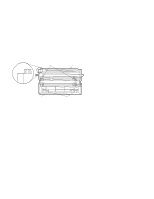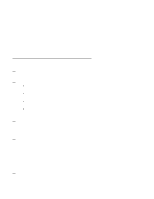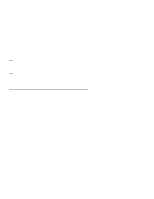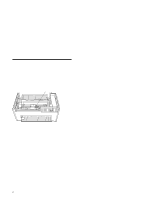IBM 4230 User Guide - Page 186
Auto Sheet Feeder Device F4
 |
View all IBM 4230 manuals
Add to My Manuals
Save this manual to your list of manuals |
Page 186 highlights
Auto Sheet Feeder Device (F4) F4 F4 The Auto Sheet Feeder Device (F4) is available for all models of the 4230 Printer. The device has an F4 by itself in the upper left corner of the device. This device is used for automatic feeding and printing of cut forms. It can feed paper from one of three bins or a manual insertion slot. The Auto Sheet Feeder Device (F4) consists of two parts: (1) a forms transport device (shown above) that mounts inside your printer, and (2) a sheet feeder that sits in front of the printer on the same table. See "Setting Up Your 4230 Printer with ASF" in IBM 4230 Printer Auto Sheet Feeder General Information for information on setting up and operating this device. 3-22 User's Guide

Auto Sheet Feeder Device (F4)
F4
F4
The Auto Sheet Feeder Device (F4) is available for all models of the
4230 Printer.
The device has an
F4
by itself in the upper left corner of the device.
This device is used for automatic feeding and printing of cut forms.
It can feed paper from one of three bins or a manual insertion slot.
The Auto Sheet Feeder Device (F4) consists of two parts:
(1) a
forms transport device
(shown above) that mounts inside your
printer, and (2) a
sheet feeder
that sits in front of the printer on the
same table.
See “Setting Up Your 4230 Printer with ASF” in
IBM 4230 Printer
Auto Sheet Feeder General Information
for information on setting up
and operating this device.
3-22
User’s Guide