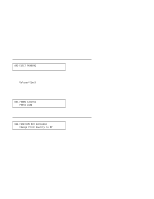IBM 4230 User Guide - Page 254
²89 Ribbon Jam, Check Ribbon, ²9² Cover/door Open, Print Speed Reduced
 |
View all IBM 4230 manuals
Add to My Manuals
Save this manual to your list of manuals |
Page 254 highlights
89 RIBBON JAM CHECK RIBBON 1. Turn the power Off (O). 2. Remove the ribbon cartridge. 3. Turn the blue ribbon advance knob to be sure that the ribbon is advancing correctly. 4. If the ribbon does not advance correctly, replace the ribbon cartridge. 5. If the ribbon cartridge advances correctly: a. Turn the power On (|) without the ribbon cartridge. b. If the printer displays this status code again, call for service. 6. If you try again with a new ribbon cartridge and have the same problem, call for service. 9 COVER/DOOR OPEN PRINT SPEED REDUCED This is an informational message. The access cover and front paper door should be closed while the printer is printing. If the access cover or front paper door is open, the 4230 Printer slows printing and forms movement for safety reasons. B-24 User's Guide