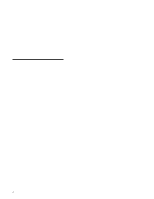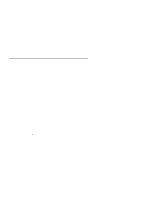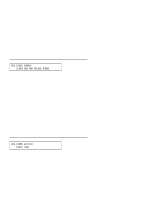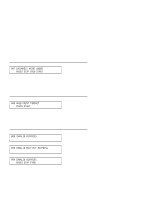IBM 4230 User Guide - Page 232
Using the Status Code and Problem Listings
 |
View all IBM 4230 manuals
Add to My Manuals
Save this manual to your list of manuals |
Page 232 highlights
Using the Status Code and Problem Listings When a problem with the printer occurs, the printer displays a status code and message. The message on the display identifies the problem and gives a recommended action. Status Code and Message Displays: Find the code listed in numeric order on the following pages and perform the steps to fix the problem. Only codes on which an operator can take action are included. Note: If you get a code that you cannot find on this table, record the code and run the job or test again. If you get the same code, call for service. If the recommended recovery action does not fix your problem, see "Problem List Index" on page B-34 and then go to the page identified. If you still cannot fix the problem, call for service. No Status Code Displays: Scan the "Problem List Index" on page B-34 and go to the page listed beside the problem. Find your problem in the chart, read down the page to the "Solution," and do the recommended recovery action. If you still cannot fix the problem, call for service. Note: A plus sign (+) in any error messages indicates that the printer has the Extended Memory feature installed. B-2 User's Guide