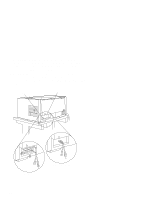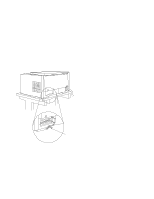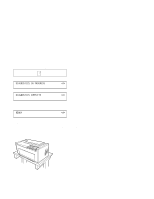IBM 4230 User Guide - Page 152
Connecting Your Printer to an IBM AS/400 - printer specifications
 |
View all IBM 4230 manuals
Add to My Manuals
Save this manual to your list of manuals |
Page 152 highlights
Connecting Your Printer to an IBM AS/400 This section contains instructions for connecting your printer to an IBM AS/400. For additional information, see your AS/400 documentation. 1. After your printer is set up: Set the address and language values on your printer using the Configuration Menu. Your AS/400 will control the 4230 Printer as if it were an IBM 4214 Printer. The specific parameter values for this printer should have been determined by your system supervisor. If that information has not been provided, contact your system supervisor. 2. Load and line up forms. See Chapter 1, "Setting Up the 4230 Printer" for instructions on loading and lining up forms in your printer. 3. Ask the system supervisor if the cable from the printer to the host computer is installed. CAUTION: Make sure the machine is turned Off (O) before you connect or disconnect the power cord or other cables. If the machine has cables other than the power cord, you must connect them before you plug the power cord into an outlet. You must first unplug the power cord from the outlet when you remove the other cables. If the cable between the printer and host computer is installed, go to Step 4 on page 2-13. If the cable between the printer and host computer is not installed, find out when it will be installed. Connect the cables to the printer only when instructed to do so by your system supervisor. 2-12 User's Guide