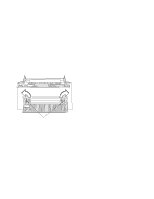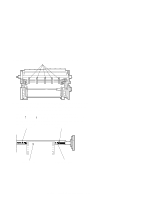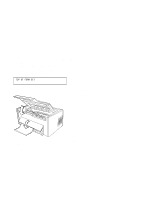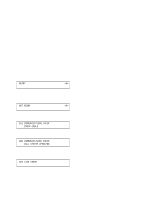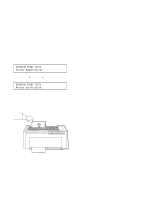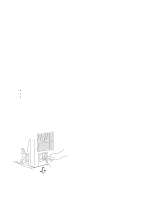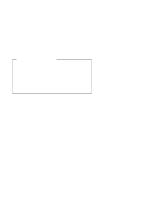IBM 4230 User Guide - Page 86
Set Top of Form
 |
View all IBM 4230 manuals
Add to My Manuals
Save this manual to your list of manuals |
Page 86 highlights
10. If you adjusted the load position, press Set Top of Form to keep the load position consistent with the top of form position. Pressing Set Top of Form establishes the first print line at which printing is to start on each form. The alarm beeps each time you press the Set Top of Form key and the printer displays TOP OF FORM SET 11. Close the access cover. Then close the paper door by pulling it out and pushing it down until it latches. Note: If you load forms on the tractors before turning on the power, the printer will automatically load forms to the load position. 1-64 User's Guide

10. If you adjusted the load position, press
Set Top of Form
to keep
the load position consistent with the top of form position.
Pressing
Set Top of Form
establishes the first print line at which
printing is to start on each form.
The alarm beeps each time you
press the
Set Top of Form
key and the printer displays
11. Close the access cover.
Then close the paper door by pulling it
out and pushing it down until it latches.
Note:
If you load forms on the tractors before turning on the
power, the printer will automatically load forms to the load
position.
TOP OF FORM SET
1-64
User’s Guide