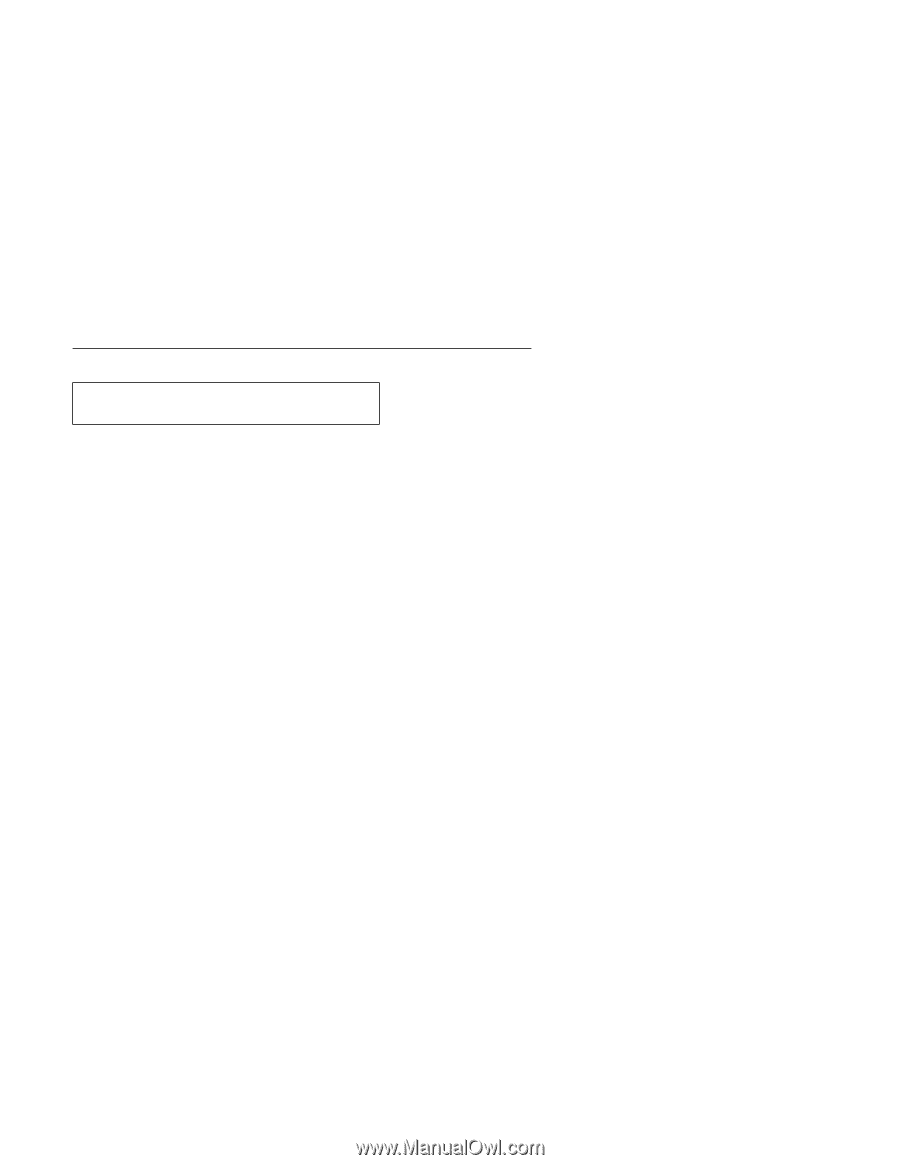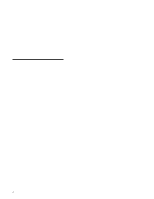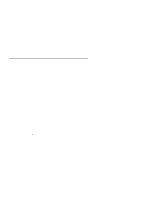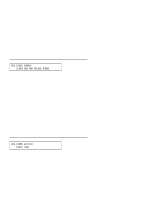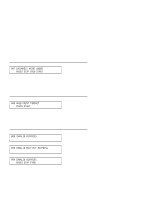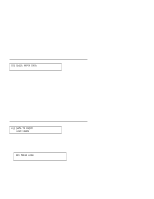IBM 4230 User Guide - Page 233
Status Codes
 |
View all IBM 4230 manuals
Add to My Manuals
Save this manual to your list of manuals |
Page 233 highlights
Status Codes 1 END OF FORMS LOAD FORMS Continuous Forms Device (F1) and Dual Purpose Forms Device (F2): 1. Press Stop. 2. Load forms. 3. Be sure that the forms are loaded correctly and that they are under the blue forms guide/forms sensor. 4. Be sure that nothing blocks the blue forms guide/forms sensor. 5. Reset the top of form position. 6. Press Start. Document Insertion Device (F3) and Auto Sheet Feeder Device (F4): 1. Press Stop. 2. Press Load/Eject. 3. Load the correct form size, or 4. Check the maximum page length setting and correct it; then reload the form and restart the print job (see "Introducing the 4230 Printer" in IBM 4230 Printer Models 101, 1S2, 201, 2S2, 4S3, and 5S3 Product and Programming Description for more information on the maximum page length setting). Appendix B. Problems B-3