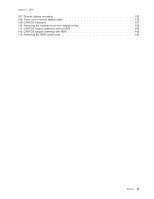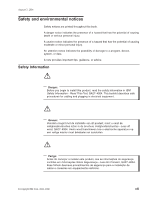IBM 4840-544 Service Guide - Page 10
Single-Station
 |
View all IBM 4840-544 manuals
Add to My Manuals
Save this manual to your list of manuals |
Page 10 highlights
August 3, 2006 53. Tailgate remove and replace 76 54. Tailgate connector locations 77 55. Rear inner metal cover 78 56. Integrated display 79 57. Base plate 80 58. Mounting foot example 81 59. Free-standing SurePOS 500 Models 5x3 and 544/564 82 60. Countertop mount on a non-keyboard integration tray for the SurePOS 500 Models 5x3 and 544/564 84 61. Removing the base foot from the SurePOS 500 Models 5x3 and 544/564 85 62. Countertop non-keyboard integration tray 86 63. Connecting filler panels 87 64. Cash drawer mounted with a non-keyboard integration tray for the SurePOS 500 Models 5x3 and 544/564 88 65. Removing rear modesty cover and distributed customer display 89 66. Detaching system from cash drawer integration tray 90 67. Full-size keyboard integration tray mounted on a cash drawer 91 68. Remove the distributed character display from a full-size integration tray 92 69. Removing the keyboard Y-cable 93 70. Removing the 4610 printer from the full-size keyboard integration tray 94 71. Removing the 4820 SurePoint Solution display cable and covers 95 72. Removing the SurePOS 500 Models 5x3 and 544/564 from the integration tray 96 73. Removing the keyboard integration tray attached to a cash drawer 97 74. Compact cash drawer with keyboard-integration tray 98 75. Remove the distributed customer display from integration tray 99 76. Removing the keyboard from the integration tray 100 77. Removing the 4820 SurePoint Solution display cable and covers 101 78. Removing the 4820 SurePoint Solution from a keyboard integration tray 102 79. Removing the SurePOS 500 Models 5x3 and 544/564 from the integration tray 103 80. Removing the keyboard integration tray attached to a cash drawer 104 81. Removing and replacing a full size cash drawer 106 82. Removing cash-drawer slide assembly 107 83. Releasing the drawer from the slide assembly 108 84. Removing and replacing the compact cash drawer 108 85. Removing and replacing the slide latches 109 86. Compact cash drawer slide assembly 110 87. Compact cash drawer rollers 111 88. Removing the coin-roll cutter 112 89. Removing the security clip (compact cash drawer 112 90. Removing and replacing the top cover 113 91. Keylock assembly 114 92. Cash-drawer latch and sensor assembly 115 93. Lock accessories 116 94. Distributed customer display 118 95. Attaching the distributed customer display to the system unit 119 96. Installing the distributed customer display onto the keyboard integration tray 120 97. 4610 SureMark Single-Station TF6 or TF7 printer connector locations 121 98. Detaching the 4610 SureMark TF6 printer mounting plate for the non-keyboard integration tray 122 99. Attaching and routing the signal and power supply cables to the printer 123 100. Attaching the 4610 SureMark printer mounting plate for a non-keyboard integration tray . . . . 124 101. 4610 SureMark printer cable routing on a non-keyboard integration tray 125 102. Installing the 4610 SureMark printer onto the keyboard integration tray 126 103. 4820 SurePoint Solution installation 128 104. Removing the 4820 SurePoint Solution display from the base plate 129 105. Removing the 4820 SurePoint Solution cable and covers 130 106. 4820 4820 SurePoint Solution base plate removal from the keyboard integration tray . . . . . 131 viii