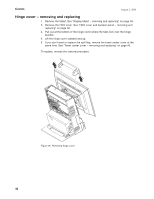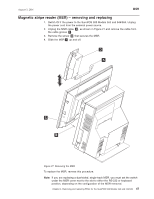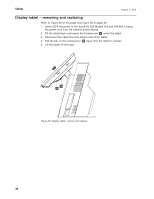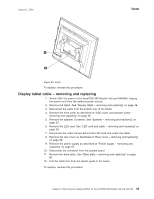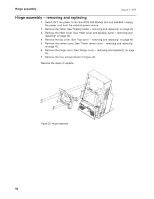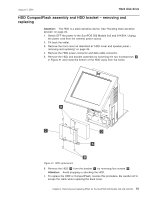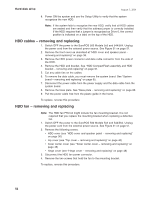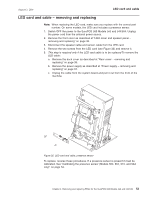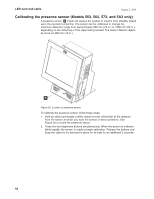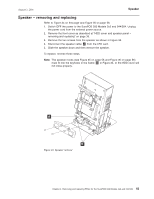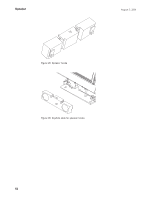IBM 4840-544 Service Guide - Page 77
CompactFlash, assembly, bracket, removing, replacing
 |
View all IBM 4840-544 manuals
Add to My Manuals
Save this manual to your list of manuals |
Page 77 highlights
August 3, 2006 Hard disk drive HDD CompactFlash assembly and HDD bracket - removing and replacing Attention: The HDD is a static-sensitive device. See "Handling static-sensitive devices" on page 34. 1. Switch OFF the power to the SurePOS 500 Models 5x3 and 544/564. Unplug the power cord from the external power source. 2. Tilt back the tablet. 3. Remove the front cover as described at "HDD cover and speaker panel - removing and replacing" on page 36. 4. Remove the HDD power connector and data cable connector. 5. Remove the HDD and bracket assembly by loosening the two thumbscrews A in Figure 31 and rotate the bottom of the HDD away from the frame. B C D A B Figure 31. HDD replacement 6. Remove the HDD D from the bracket C by removing four screws B . Attention: Avoid dropping or shocking the HDD. 7. To replace the HDD or CompactFlash, reverse this procedure. Be careful not to scrape the cable when replacing the back cover. Chapter 4. Removing and replacing FRUs for the SurePOS 500 Models 5x3 and 544/564 51