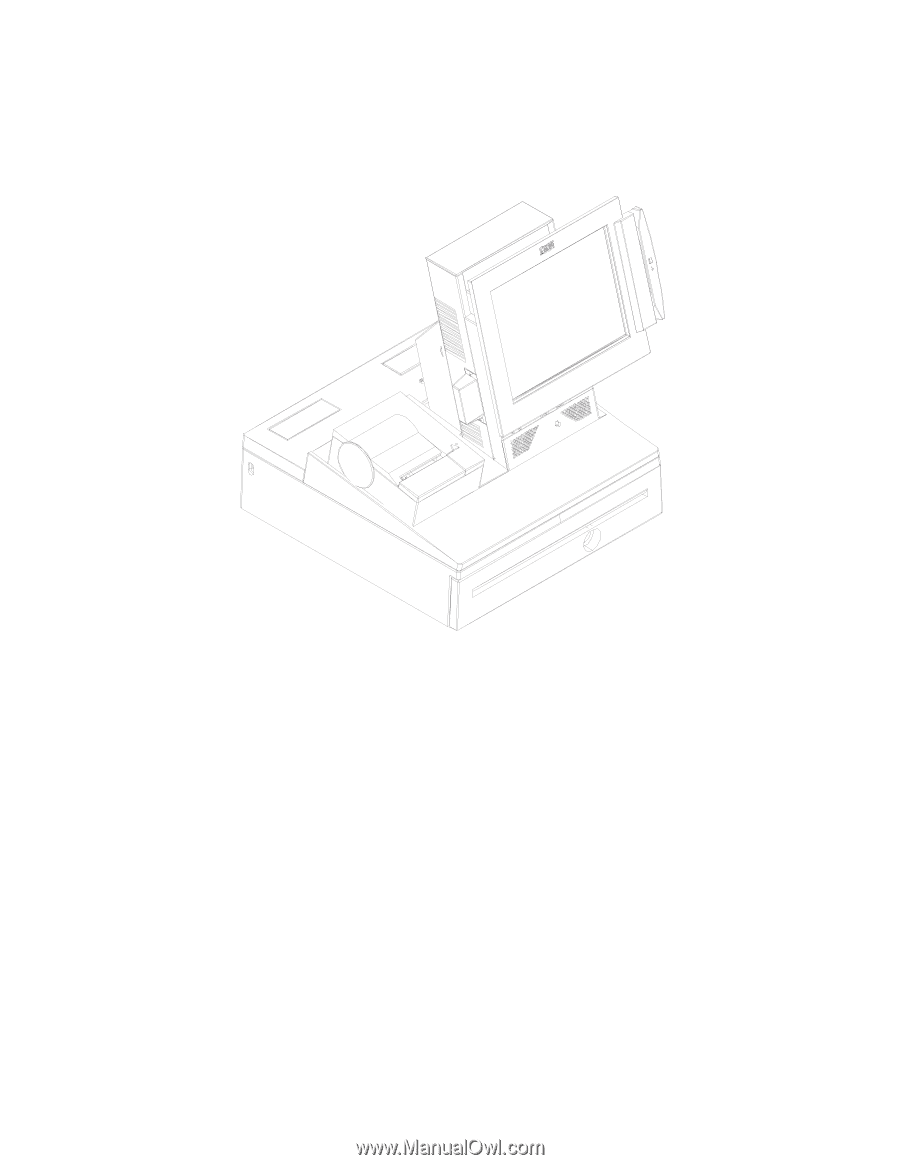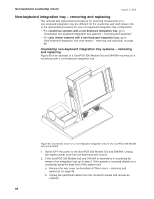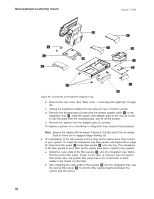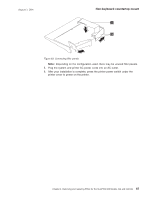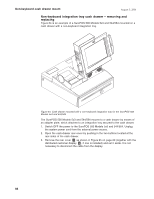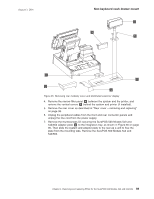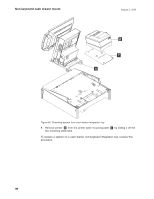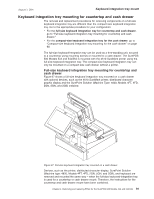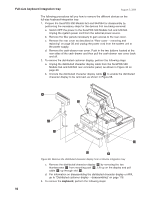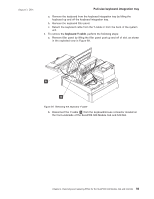IBM 4840-544 Service Guide - Page 114
Non-keyboard, integration, drawer, removing, replacing
 |
View all IBM 4840-544 manuals
Add to My Manuals
Save this manual to your list of manuals |
Page 114 highlights
Non-keyboard cash drawer mount August 3, 2006 Non-keyboard integration tray cash drawer - removing and replacing Figure 64 is an example of a SurePOS 500 Models 5x3 and 544/564 mounted on a cash drawer with a non-keyboard integration tray. Figure 64. Cash drawer mounted with a non-keyboard integration tray for the SurePOS 500 Models 5x3 and 544/564 The SurePOS 500 Models 5x3 and 544/564 mounts to a cash drawer by means of an adapter plate, which attaches to an integration tray secured to the cash drawer. 1. Switch OFF the power to the SurePOS 500 Models 5x3 and 544/564. Unplug the system power cord from the external power source. 2. Open the cash-drawer rear cover by pushing in the two buttons located at the rear sides of the cash drawer. 3. Remove the rear cover C as shown in Figure 65 on page 89 (together with the distributed customer display D , if one is installed) and set it aside. It is not necessary to disconnect the cable from the display. 88