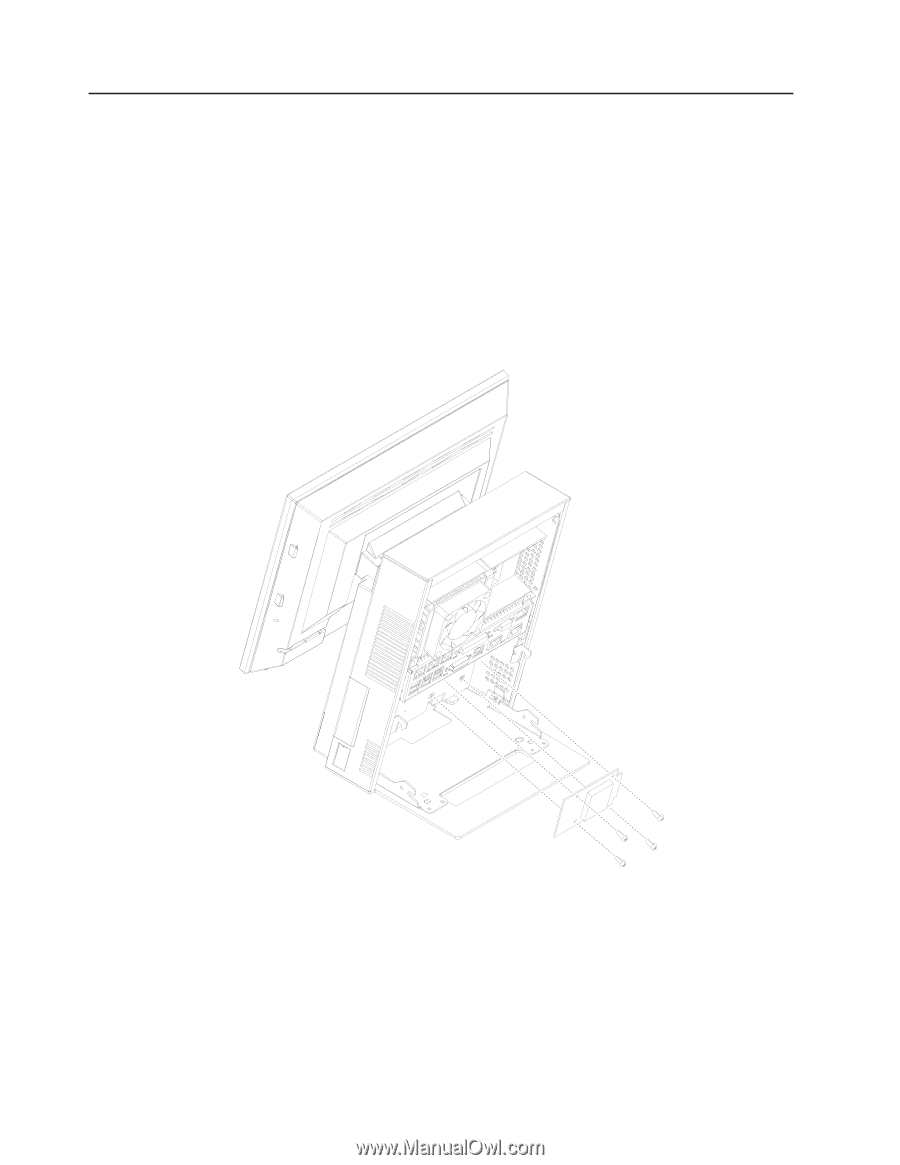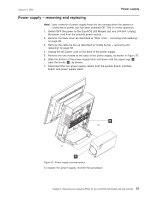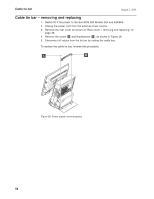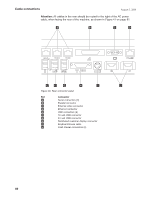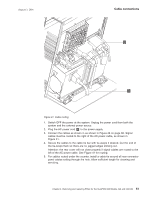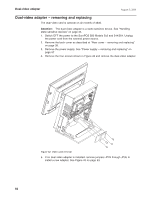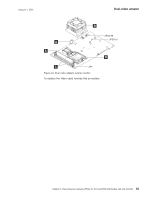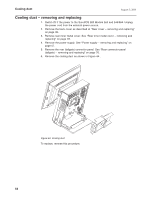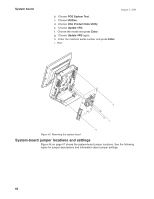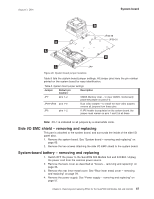IBM 4840-544 Service Guide - Page 88
Dual-video, adapter, removing, replacing
 |
View all IBM 4840-544 manuals
Add to My Manuals
Save this manual to your list of manuals |
Page 88 highlights
Dual-video adapter August 3, 2006 Dual-video adapter - removing and replacing The dual-video card is optional on all models of 4840. Attention: The dual-video adapter is a static-sensitive device. See "Handling static-sensitive devices" on page 34. 1. Switch OFF the power to the SurePOS 500 Models 5x3 and 544/564. Unplug the power cord from the external power source. 2. Remove the back cover as described at "Rear cover - removing and replacing" on page 38. 3. Remove the power supply. See "Power supply - removing and replacing" on page 57 4. Remove the four screws shown in Figure 42 and remove the dual-video adapter. Figure 42. Video card removal 5. If no dual video adapter is installed, remove jumpers JP29 through JP35 to install a new adapter. See Figure 43 on page 63. 62