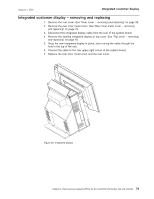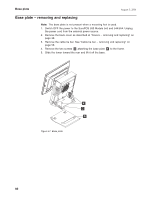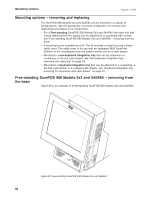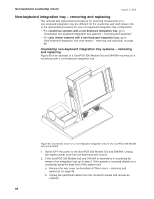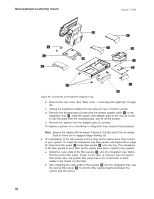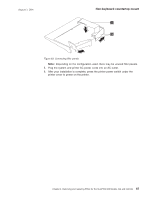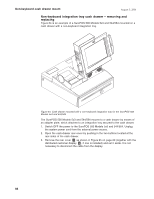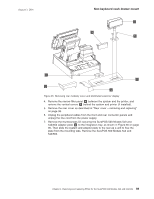IBM 4840-544 Service Guide - Page 110
Non-keyboard, integration, removing, replacing
 |
View all IBM 4840-544 manuals
Add to My Manuals
Save this manual to your list of manuals |
Page 110 highlights
Non-keyboard countertop mount August 3, 2006 Non-keyboard integration tray - removing and replacing The removal and replacement procedures for removing components on a non-keyboard integration tray are different for the countertop and cash drawer. Go to the appropriate procedure for your non-keyboard integration tray configuration: v For countertop systems with a non-keyboard integration tray, go to "Countertop non-keyboard integration tray systems - removing and replacing." v For cash drawer systems with a non-keyboard integration tray, go to "Non-keyboard integration tray cash drawer - removing and replacing" on page 88. Countertop non-keyboard integration tray systems - removing and replacing Figure 60 is an example of a SurePOS 500 Models 5x3 and 544/564 mounted on a countertop with a non-keyboard integration tray. Figure 60. Countertop mount on a non-keyboard integration tray for the SurePOS 500 Models 5x3 and 544/564 1. Switch OFF the power to the SurePOS 500 Models 5x3 and 544/564. Unplug the system power cord from the external power source. 2. If the SurePOS 500 Models 5x3 and 544/564 is attached to a countertop by means of an integration tray, go to step 3. If the system is mounted directly on a countertop using the base foot of the system unit: a. Remove the rear cover as described at "Rear cover - removing and replacing" on page 38. b. Unplug the peripheral cables from the connector panels and reroute as required. 84