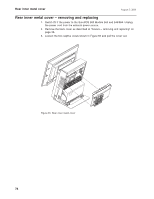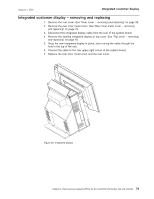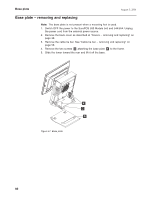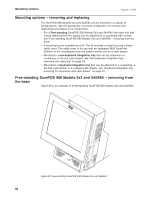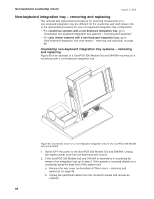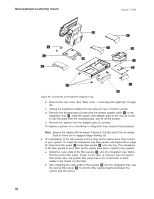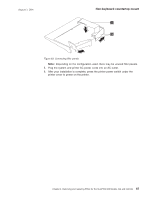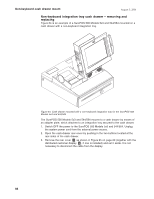IBM 4840-544 Service Guide - Page 109
Free-standing, system
 |
View all IBM 4840-544 manuals
Add to My Manuals
Save this manual to your list of manuals |
Page 109 highlights
August 3, 2006 Free-standing system 1. Switch OFF the power to the SurePOS 500 Models 5x3 and 544/564. Unplug the system power cord from the external power source. 2. Remove the rear cover as described at "Rear cover - removing and replacing" on page 38. Two screws are accessible under the rear cover. 3. Unplug the peripheral cables from the side and rear connector panels. 4. Cut the cable ties on external cables on the connector tie bar. 5. Remove the cable tie bar. See "Cable tie bar - removing and replacing" on page 58. 6. Remove the screws securing the unit to the base. 7. Lift the SurePOS 500 Models 5x3 and 544/564 off of the base. To replace a free standing system, reverse this procedure. Note: Secure the cables to the cable tie bar with tie-warps. Cut the end of the tie-wraps flush so there are no jagged edges sticking out. Chapter 4. Removing and replacing FRUs for the SurePOS 500 Models 5x3 and 544/564 83