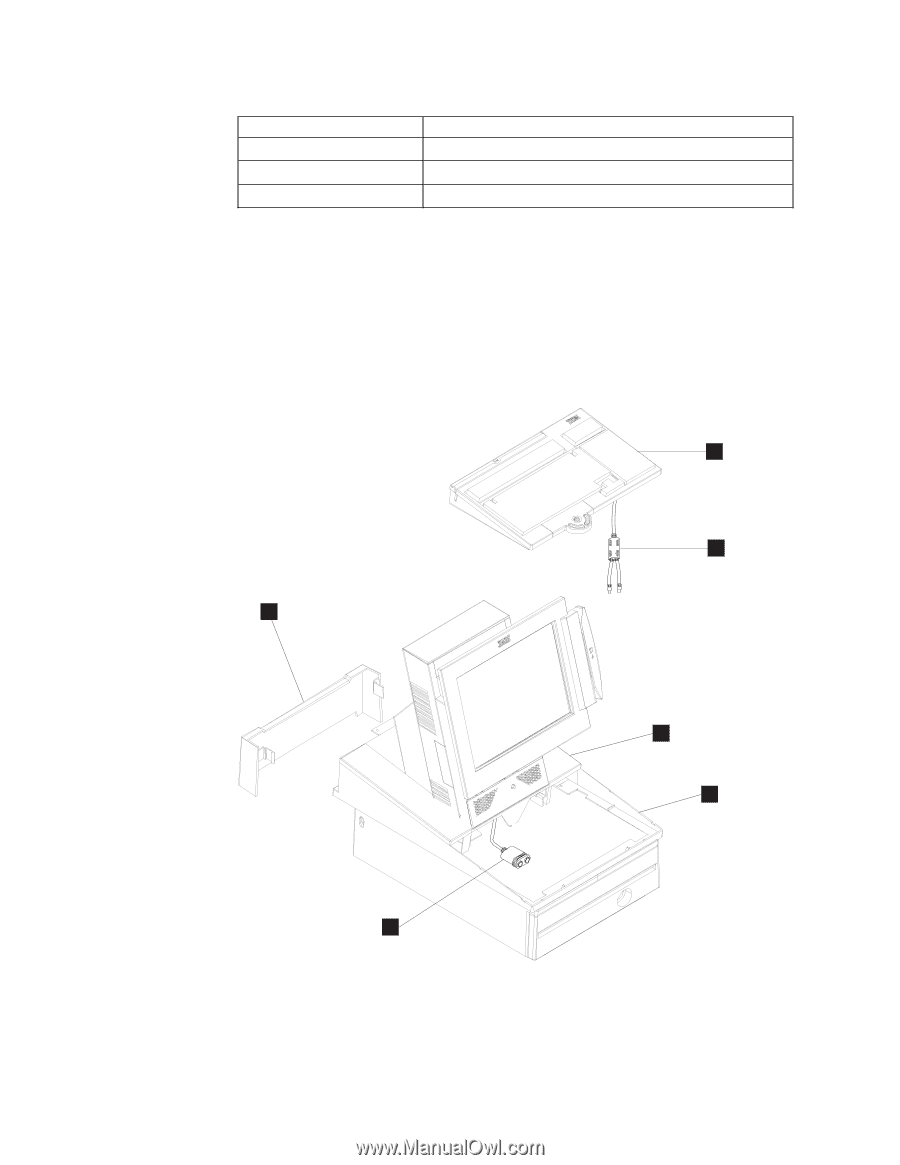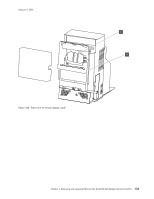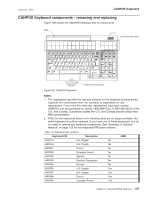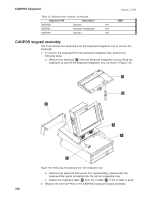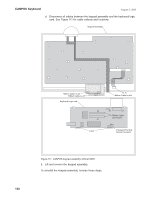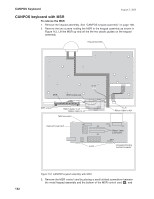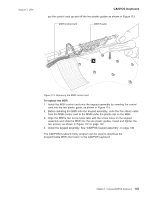IBM 4840-544 Service Guide - Page 164
CANPOS, keypad, assembly
 |
View all IBM 4840-544 manuals
Add to My Manuals
Save this manual to your list of manuals |
Page 164 highlights
CANPOS Keyboard Table 12. Keyboard part numbers (continued) Keyboard P/N Description 54P8790 Spanish 54P8791 Brazilian Portuguese 54P8792 German August 3, 2006 MSR Yes Yes Yes CANPOS keypad assembly You must remove the keyboard from the keyboard integration tray to service the keyboard. 1. To remove the keyboard from the keyboard integration tray, perform the following steps: a. Remove the keyboard D from the keyboard integration tray by lifting the keyboard up and off the keyboard integration tray, as show in Figure 110. D B E A F C Figure 110. Removing the keyboard from the integration tray b. Remove the keyboard filler panel. For reassembling, observe that the keyboard filler panel is inserted into the slot on integration tray. c. Detach the keyboard cable B from the Y-cable C , if the Y-cable is used. 2. Replace the internal FRUs in the CANPOS keyboard keypad assembly: 138