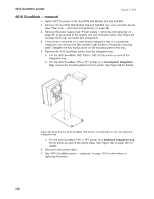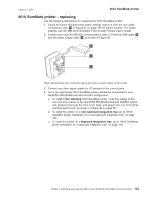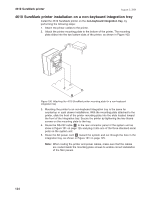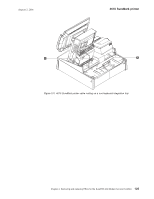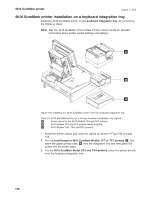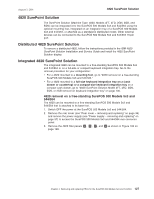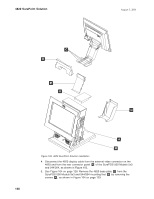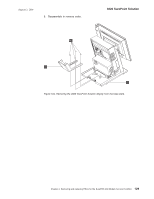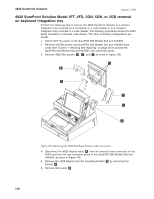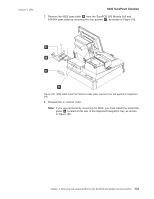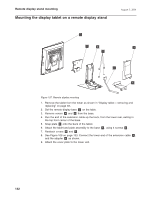IBM 4840-544 Service Guide - Page 153
SurePoint, Solution, Distributed, Integrated
 |
View all IBM 4840-544 manuals
Add to My Manuals
Save this manual to your list of manuals |
Page 153 highlights
August 3, 2006 4820 SurePoint Solution 4820 SurePoint Solution The SurePoint Solution (Machine Type: 4820, Models 4FT, 4FD, 2GN, 2GB, and 5GN) can be integrated onto the SurePOS 500 Models 5x3 and 544/564 using the optional mounting foot, integrated on an integration tray of a SurePOS 500 Models 5x3 and 544/564, or attached as a standalone distributed model. Other external devices can be connected to the SurePOS 500 Models 5x3 and 544/564 15-pin port. Distributed 4820 SurePoint Solution To remove a distributed 4820, follow the instructions provided in the IBM 4820 SurePoint Solution Installation and Service Guide and install the 4820 SurePoint Solution display. Integrated 4820 SurePoint Solution The integrated 4820 can be mounted to a free-standing SurePOS 500 Models 5x3 and 544/564 or on a full-size or compact keyboard integration tray. Go to the removal procedure for your configuration: v For a 4820 mounted to a mounting foot, go to "4820 removal on a free-standing SurePOS 500 Models 5x3 and 544/564." v For a 4820 mounted to a full-size keyboard integration tray on a (cash drawer or countertop) or a compact-size keyboard integration tray on a compact cash drawer, go to "4820 SurePoint Solution Model 4FT, 4FD, 2GN, 5GN, or 2GB removal on keyboard integration tray" on page 130. 4820 removal on a free-standing SurePOS 500 Models 5x3 and 544/564 The 4820 can be mounted to a free-standing SurePOS 500 Models 5x3 and 544/564 that is attached to its base foot. 1. Switch OFF the power at the SurePOS 500 Models 5x3 and 544/564. 2. Remove the rear cover (see "Rear cover - removing and replacing" on page 38) and remove the power supply (see "Power supply - removing and replacing" on page 57) to access the SurePOS 500 Models 5x3 and 544/564 rear connector panel. 3. Remove the 4820 filler panels E , G , F , and D as shown in Figure 103 on page 128. Chapter 4. Removing and replacing FRUs for the SurePOS 500 Models 5x3 and 544/564 127