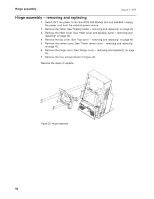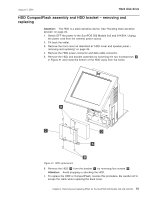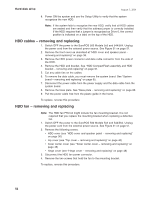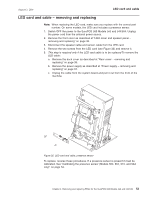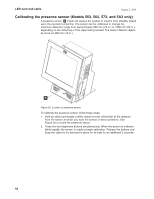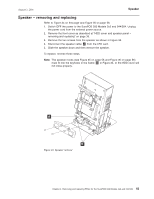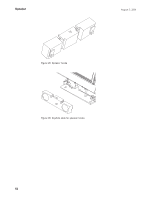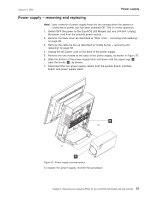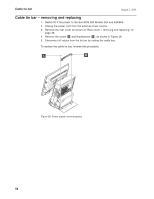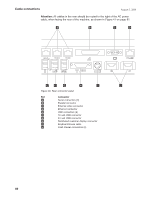IBM 4840-544 Service Guide - Page 81
Speaker, removing, replacing
 |
View all IBM 4840-544 manuals
Add to My Manuals
Save this manual to your list of manuals |
Page 81 highlights
August 3, 2006 Speaker Speaker - removing and replacing Refer to Figure 34 on this page and Figure 35 on page 56. 1. Switch OFF the power to the SurePOS 500 Models 5x3 and 544/564. Unplug the power cord from the external power source. 2. Remove the front cover as described at "HDD cover and speaker panel - removing and replacing" on page 36. 3. Remove the two screws from the speaker as shown in Figure 34. 4. Disconnect the speaker cable A from the LED card. 5. Slide the speaker down and then remove the speaker. To replace, reverse these steps. Note: The speaker hooks (see Figure 35 on page 56 and Figure 36 on page 56) must fit into the keyholes in the frame B in Figure 34, or the HDD cover will not close properly. A B Figure 34. Speaker removal Chapter 4. Removing and replacing FRUs for the SurePOS 500 Models 5x3 and 544/564 55