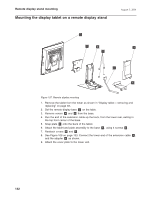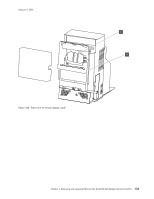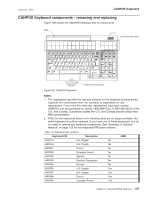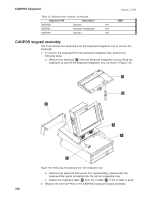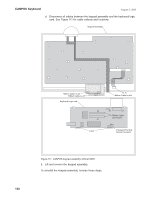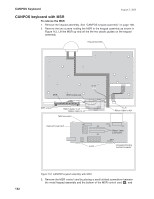IBM 4840-544 Service Guide - Page 163
CANPOS, Keyboard, components, removing, replacing
 |
View all IBM 4840-544 manuals
Add to My Manuals
Save this manual to your list of manuals |
Page 163 highlights
August 3, 2006 CANPOS Keyboard CANPOS Keyboard components - removing and replacing Figure 109 shows the CANPOS keyboard and its components: MSR 32 Programmable Keys Esc F1 F2 F3 F4 F5 F6 F7 F8 F9 F10 F11 F12 PrtSc SysRq _! ` 1 @# 2 3 $ %^ 4 5 6 & * ( ) 7 8 9 0 _+ - = Backspace Tab QWE R T Y U I OP{ } Enter [ ] Caps Lock A S D F GHJ KL: " | A ; ' \ Shift Z X C V B N M < , > . ? / Shift Ctrl Alt Alt Ctrl 11 AA Pause Break Scrl Lock Insert Delete Home End PgUp PgDn Num Lock / * - 1 7 8 Home 4 5 9 PgUp + 6 1 2 End 0 Ins 3 PgDn . Del Enter Integrated Pointing Device Figure 109. CANPOS Keyboard Notes: 1. The redesigned cap (with the textured surface) for the keyboard pointing device (joystick) is a consumable item; the customer is responsible for cap replacement. If you have this style cap, replacement caps (part number 30R0037) can be purchased by calling 1-800-IBM-CALL (1-800-426-2255) in the U.S. and Canada. Customers outside the U.S. and Canada should contact their IBM representative. 2. FRUs for the keyboards listed in the following table are no longer available; the entire keyboard should be replaced. If you have one of these keyboards, you do not need to remove any keyboard components. See "Assembly 4: Optional features" on page 152 for new keyboard FRU part numbers. Table 12. Keyboard part numbers Keyboard P/N 54P8779 54P8780 Description U.S. English U.K. English MSR No No 54P8781 54P8782 French No Canadian French No 54P8783 54P8784 Spanish No Brazilian Portuguese No 54P8785 54P8786 German No U.S. English Yes 54P8787 54P8788 U.K. English Yes French Yes 54P8789 Canadian French Yes Chapter 5. Compact ANPOS Keyboard 137