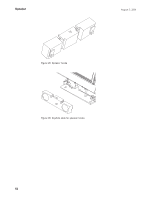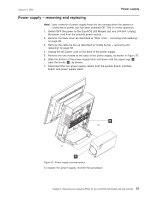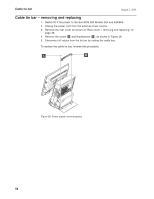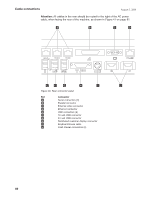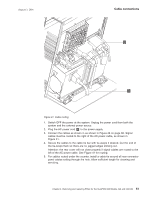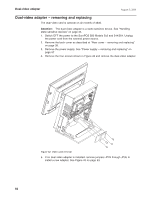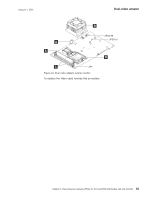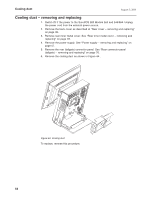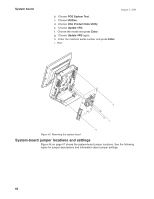IBM 4840-544 Service Guide - Page 87
sufficient
 |
View all IBM 4840-544 manuals
Add to My Manuals
Save this manual to your list of manuals |
Page 87 highlights
August 3, 2006 Cable connections B A Figure 41. Cable routing 1. Switch OFF the power at the system. Unplug the power cord from both the system and the external power source. 2. Plug the AC power cord A to the power supply. 3. Connect the cables as shown in as shown in Figure 40 on page 60. Signal cables must be routed to the right of the AC power cable, as shown in Figure 41. 4. Secure the cables to the cable tie bar with tie-warps if desired. Cut the end of the tie-wraps flush so there are no jagged edges sticking out. Attention: the rear cover will not close properly if signal cables are routed to the left of the AC power cable. See Figure 41 for routing. 5. For cables routed under the counter, install a cable-tie around all rear connector panel cables exiting through the hole. Allow sufficient length for cleaning and servicing. Chapter 4. Removing and replacing FRUs for the SurePOS 500 Models 5x3 and 544/564 61